When is a deleted address available again?
This article has been updated for beta users. You can find the new version for beta users below.
Information: E-mail-addresses are being block for re-registration for 90 days in the Light-package, for at least 1 year in the Standard package and for at least 2 years in the Premium package.
Alias Address
If you deleted an alias address in your account, then you can add it anytime within protection period after you deleted the alias. Only after this period has passed this alias becomes available for the registration of other users.
The protection period is at least 90 days, depending on the age of the account.
You can view and edit the list of deleted aliases as per the below screenshot:
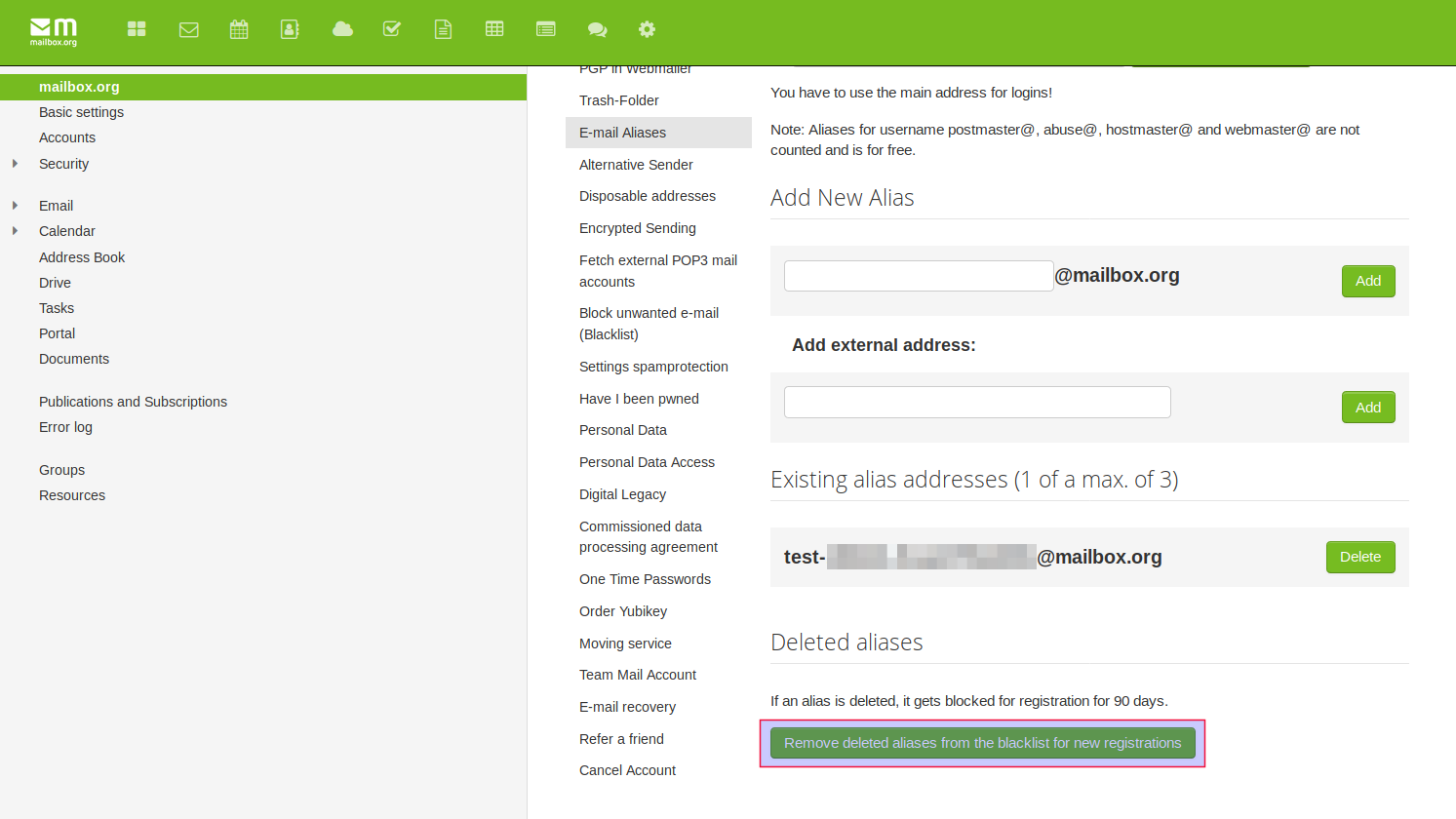
Mailbox Account
If you terminate your mailbox-account, your main address is blocked for at least 90 days, depending on the age of the account. Only after this period users can register this address again.
Updated Beta Article
The following sections of this article have been adapted to the current beta version. Please note that the structure and naming of certain menus or features may differ from the previous version.
Changes Regarding Deleted Email Addresses
There are few fundamental changes between the old and new mailbox.org suite when it comes to deleted email addresses. The lock periods for email accounts remain unchanged:
| Plan | Lock period after deletion |
|---|---|
| Light | 90 days |
| Standard | at least 1 year |
| Premium | at least 2 years |
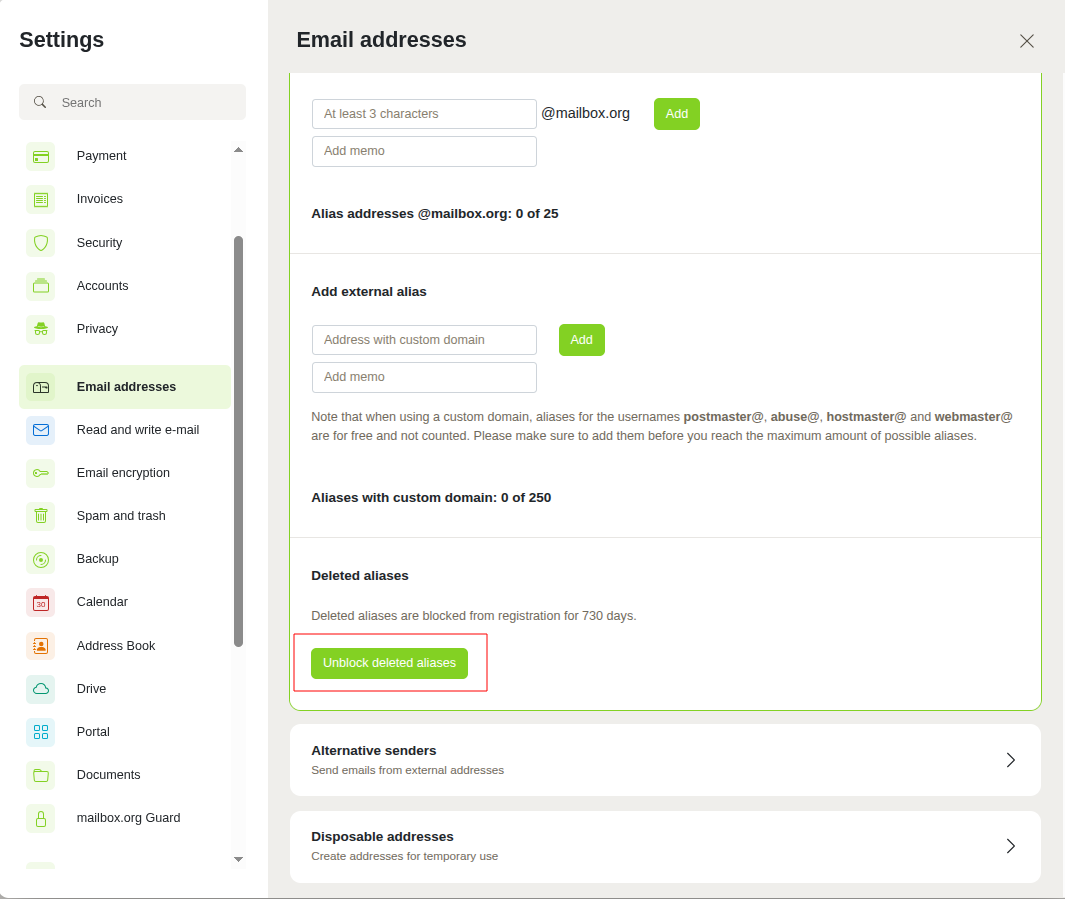
Figure 1: Overview of deleted aliases.
- Open the All Settings section.
- Navigate to the Email Addresses section.
- Click on the Deleted Aliases menu item.
- Under the "Deleted Aliases" menu item, you can now use the Unlock Deleted Aliases button.
Note: In the "Deleted Aliases" section, you can view all deleted aliases.
Differences in the mailbox.org Suite After the Update
- The user interface in the new mailbox.org suite has been modernized and visually revised.
- However, the process for restoring a deleted address remains unchanged.
- There are minor path changes related to deleted aliases.
Path: All Settings | Email Addresses | Deleted Aliases | Unlock Deleted Aliases