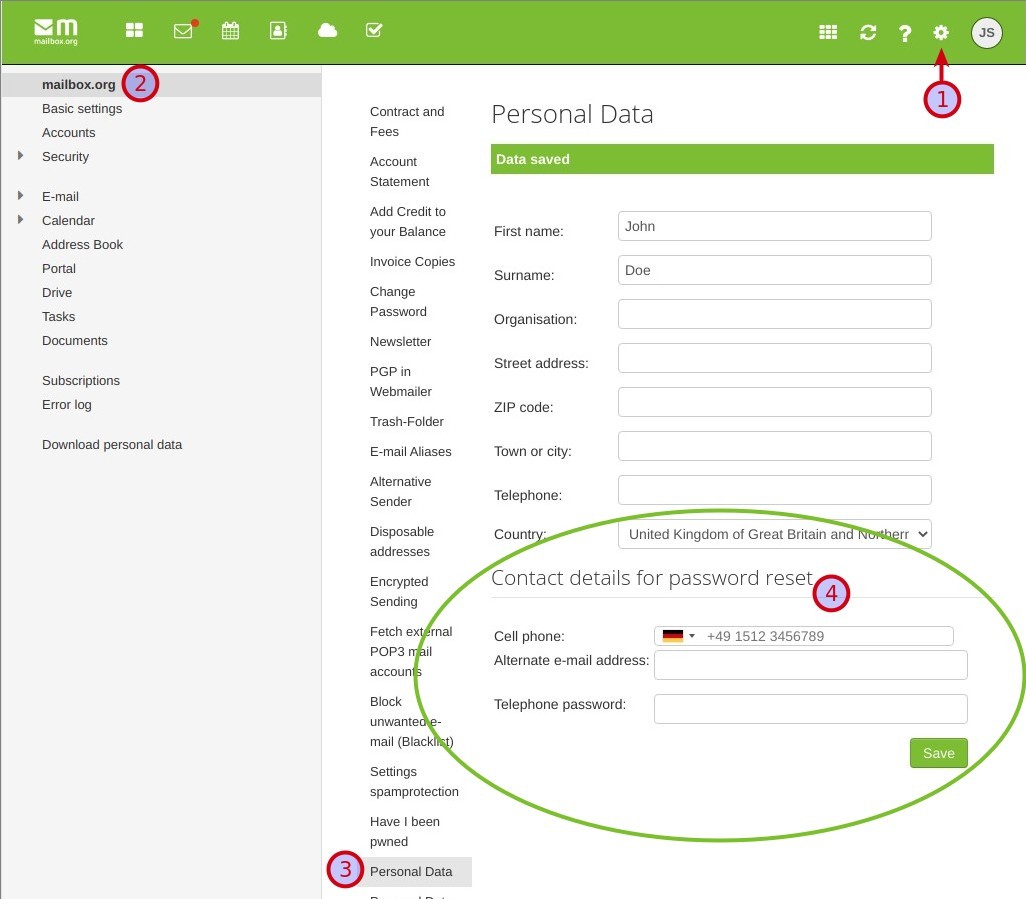Forgotten your password
As a provider of anonymous email inboxes, we are in the difficult position of not having any personal information about you other than what you voluntarily provide to us. Since we don't know whether you are using your username or a pseudonym, we need another way to verify that you are really the owner of the account for which you don't have the password. Sure - otherwise any third party could contact us to reset the password to e.g. your account.
Therefore it is absolutely necessary that you provide an alternative way for us to verify you as the owner of the account in an emergency. So you can provide:
- an alternative e-mail address
- a mobile phone number
- a telephone password
Note: Please note that you can only log in with the current main e-mail address.
So it works
Open https://login.mailbox.org/en/passwordrecovery in your preferred web browser. Type in the main address of the account, you want to reset the password for:
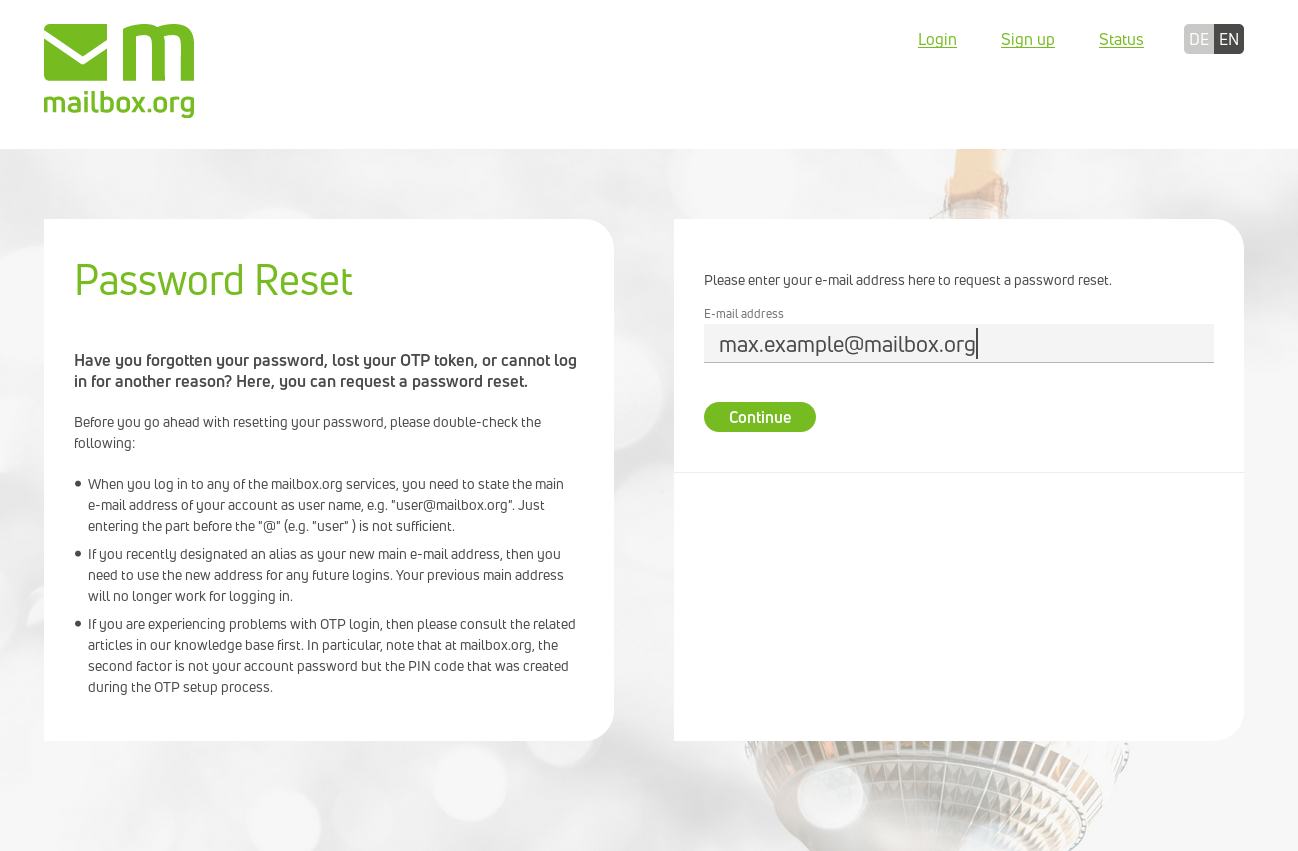
Now you have different options (depending on the provided information)...

- sends an e-mail with a reset code to the stored alternative a-mail address
- sends a sms with the reset code to the given telephone number, if it matches the number, you provided in the setup. The number has to be entered in the format +49 171 12345678.
- displays the telephone number for the password reset, if you have set a telephone password. Please note, that this number is only reachable from 9:00 am to 6:00 pm CET (also keep in mind the different time zones).
- if you did not provide data for the password reset, but a client is still connected to the account, you can initiate the password reset via your own address
Password reset via e-mail
If you have an alternative e-mail address, you can have an e-mail with a reset code sent to this address. Please make sure that the corresponding e-mail does not end up in the spam folder of your alternative provider. Then enter your main mailbox.org address, followed by the received reset code. Now you can enter (and repeat) your desired new password for the account in the two lowest fields.
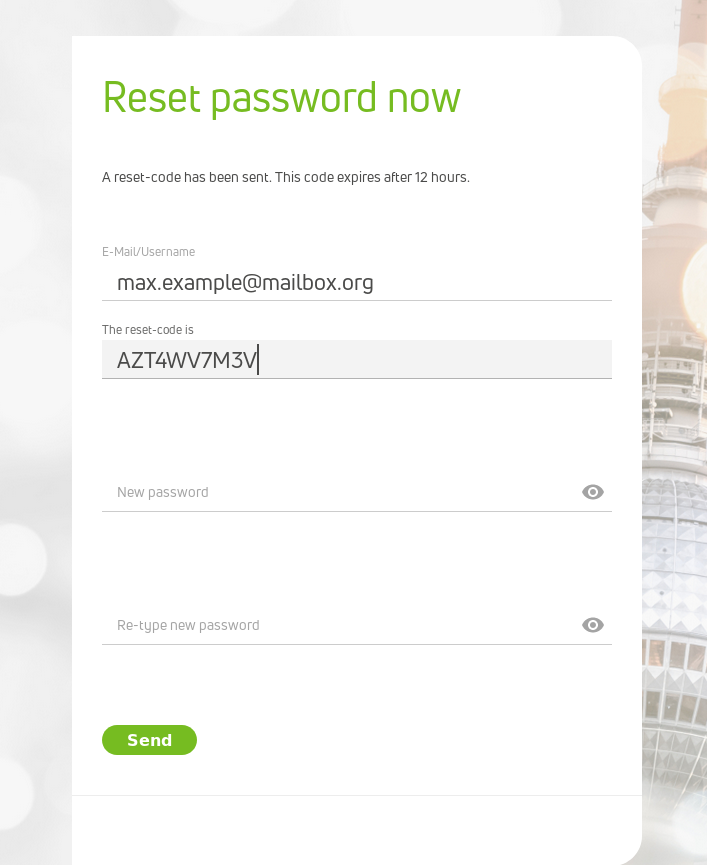
Password reset with mobile phone number
In principle, the password reset with a stored mobile phone number works exactly like the password reset with an alternative e-mail address. You enter the stored mobile number in the "Forgot password" dialog and confirm it with "Send SMS with code to reset". You will now receive the reset code on your mobile device. Then proceed as for the first method.
Password reset with telephone password
Click the "Display support phone number, have phone password ready" button. Select the number that will be displayed when you press this button. Authenticate with us by giving your telephone password to receive a new account password. We cannot offer any further support under this telephone number.
Password reset without stored information
If you did not provide any of the above information, we cannot be sure that you are the owner of the account in question. Please understand that in order to ensure the security of our users, we cannot help you in this case.
Providing information for password reset