Changing the accounts main e-mail address
So you created a mailbox.org account and now you would like to change your main e-mail address? No problem at all – our developers have just added a feature that allows designating any existing alias as the account’s main e-mail address. The feature can be found in the account configuration section: After login, click on the cogwheel symbol in the upper right corner of the interface, and then go to “Settings → mailbox.org → E-Mail Aliases”. Once an alias has been created, it can then simply be selected as the account’s main address via the drop-down menu provided.
Keep in mind that logging in to mailbox.org is only possible using the main e-mail address of your account as user name (Aliases will not work).
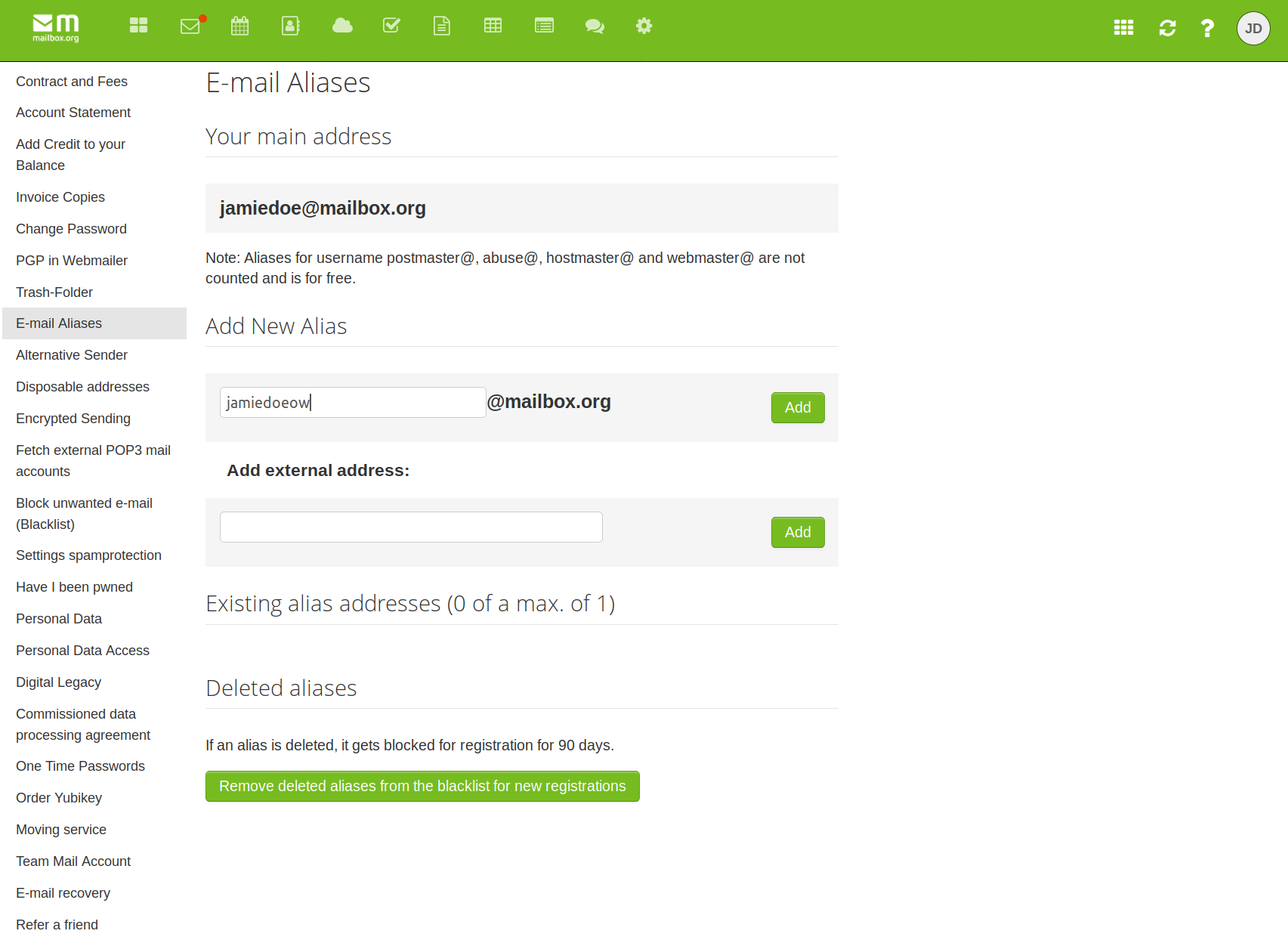
By the way, any newly designated main e-mail address will be automatically set as sender address when you compose new e-mails. Of course, this setting can also be changed in the account configuration section (“Settings → E-mail”).