Using e-mail addresses of your domain
Note: The features mentioned in this article are available in all packages except the Light package.
You can use mailbox.org with individual domains. However, there are a few points you need to keep in mind, so please read this article carefully.
If you are a business customer, please refer to this guide.
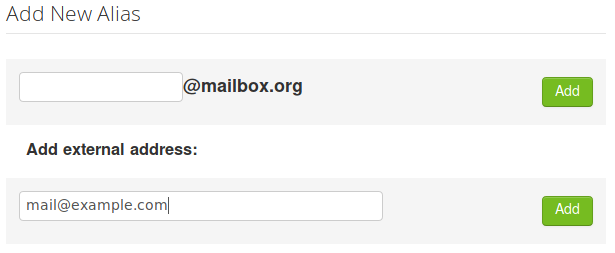
Note the following requirements:
- You still need a normal mailbox.org account with your mailbox.org e-mail address.
- If you registered your own domain somewhere in such a way that it belongs to you, you can view the MX records in the DNS data of your domain on mailbox.org.
- In addition, you need to store a mailbox.org security key in the DNS data so that we know that the domain belongs to you. We will explain the details in a moment.
- Once this has been done, you can create other e-mail addresses as aliases for your mailbox.org account. You continue to log in using your usual mailbox.org e-mail address; however, this account now receives e-mails with the created e-mail addresses of your own domain and you can select the created aliases as the sender when sending e-mails.
- All mailbox.org accounts have their own, individual security key. This makes it possible to associate external domains to several mailbox.org accounts, if desired, simply by adding their different security keys to the DNS configuration.
- It is not possible to use our enforced TLS sending (‘@secure.mailbox.org’) with your own domains.
- It is possible to use an address from an external domain as your mailbox.org main account.
Step 1: The mailbox.org security key
Log in to your mailbox.org Office and go to mailbox.org Settings in the settings area. The ‘Add external addresses’ option is available under ‘E-mail Aliases’. Enter the desired e-mail address.
Our system then checks the DNS data to see whether this domain already contains the mailbox.org security key. If everything is OK, the alias will be created and can be used instantly. You can then proceed to step 2 of these instructions.
If there is no DNS security key, for example, because this is the first time you are registering an e-mail address of a domain with us, the system presents you with a DNS entry. To set the DNS security key you have to set the TXT record of this your domain (or any sub-domain). Once you have updated this entry, you can try to register your e-mail address again.
The figure below shows an example - please replace ‘example.net’ with your own domain.:
- Create a TXT record named “fa938c...XXXXX...f2c554.example.net”.
- Then set the value of the TXT record to “c9652...xxxx....115a7”.
Depending on the registrar, you sometimes have to merely add the part left of the hostname of your domain in your registrar's online management area.
This would look like this: "f11ee[...]bcc89" without "example.net".
Other registrars require you to add the full domain name like this: "f11ee[...]bcc89.example.net".
Sometimes you need to add a dot at the end of the domain name. ("[...]example.net."), others don't need that ("[...]example.net“).
These different setups are due to design decisions by the registrars. mailbox.org does not have any influence on this whatsoever.
Please find below three examples of bigger registrars with their requirements:
https://uk.godaddy.com/help/add-a-txt-record-19232
https://www.namecheap.com/support/knowledgebase/article.aspx/317/2237/how-do-i-add-txtspfdkimdmarc-records-for-my-domain
https://help.uniteddomains.com/hc/en-us/articles/207949525-Creating-MX-records-to-Connect-to-Your-Email-Host
When in doubt, please refer to the support team of your registrar, not to us.**
Hint**: If you're not sure which method to use, try all of them.
Note: Due to the DNS cache times, it may take several hours before a newly created security key is visible on our systems!

Step 2: Set the correct MX records
When our system finds the mailbox.org security key in the DNS, you can register e-mail addresses as aliases under this domain. Once you have done this and no errors have occurred, you can change your domain’s MX records so that they appear on the mailbox.org mail relays. Set the following MX records in the DNS:
example.net. IN MX 10 mxext1.mailbox.org. example.net. IN MX 10 mxext2.mailbox.org. example.net. IN MX 20 mxext3.mailbox.org.
Replace ‘example.net’ with your own domain.
Note: As soon as your MX records appear on our server, we will receive all of your domain’s e-mails. If the target mailboxes were not set as aliases on our end, our system will reject the e-mails with a failure notification (‘User unknown’)! For this reason, always create mailboxes first and then change the corresponding MX records!
The only supported setup is the one shown above. If you add additional MX records you might lose some of your e-mails.
Has my DNS MX entry been set up correctly? How to check ...
Linux and MacOS users may verify this in the terminal by running this command:
DNS MX query in Linux Terminal
dig example.net mx
; <<>> DiG 9.11.3-1ubuntu1.13-Ubuntu <<>> example.net mx
;; global options: +cmd
;; Got answer:
;; ->>HEADER<<- opcode: QUERY, status: NOERROR, id: 22604
;; flags: qr rd ra; QUERY: 1, ANSWER: 3, AUTHORITY: 0, ADDITIONAL: 1
;; OPT PSEUDOSECTION:
; EDNS: version: 0, flags:; udp: 65494
;; QUESTION SECTION:
;example.net. IN MX
;; ANSWER SECTION:
example.net. 3600 IN MX 10 mxext1.mailbox.org.
example.net. 3600 IN MX 10 mxext2.mailbox.org.
example.net. 3600 IN MX 20 mxext3.mailbox.org.
;; Query time: 67 msec
;; SERVER: 127.0.0.53#53(127.0.0.53)
;; WHEN: Fri Aug 28 11:51:15 CEST 2020
;; MSG SIZE rcvd: 118
Please note the output in the ANSWER SECTION. This needs to include our MX servers.
DNS MX query in Windows CMD
nslookup -querytype=MX example.net
Server: UnKnown
Address: 192.168.179.1
Non-authoritative answer:
example.net MX preference = 10, mail exchanger = mxext1.mailbox.org
example.net MX preference = 10, mail exchanger = mxext2.mailbox.org
example.net MX preference = 20, mail exchanger = mxext3.mailbox.org
Please note the output below "Non-authoritative answer". This needs to include our MX servers.
Step 3: How to set the SPF records
SPF records should be configured in the DNS zone of your web domain. All you need to do is create an “include” statement for the SPF entries of mailbox.org. Add a TXT or SPF record for your domain with the following content:
v=spf1 include:mailbox.org ~all
As a result, your current configuration will inherit the SPF settings of mailbox.org. That means the IP addresses of our outgoing mail systems (which are used for sending your mailbox.org e-mails) will be passed on automatically. If you use more than one server for sending e-mails, you should extend the statement above to include their IP networks as well.
Please note that we cannot offer any further support for individual SPF setups. Also note that we tend to frown upon the use of “-all” in SPF records, when used for ordinary web domains. This is the reason, why our SPF records are set to "~all". For details on this particular issue, please consult this talk about SPF/DKIM by the Heinlein Support GmbH.
Has my DNS SPF record been set up correctly? How to check ...
Linux and MacOS users may verify this in the terminal by running this command:
DNS TXT query in Linux Terminal
dig example.net txt
; <<>> DiG 9.11.3-1ubuntu1.13-Ubuntu <<>> example.net txt
;; global options: +cmd
;; Got answer:
;; ->>HEADER<<- opcode: QUERY, status: NOERROR, id: 64449
;; flags: qr rd ra; QUERY: 1, ANSWER: 1, AUTHORITY: 0, ADDITIONAL: 1
;; OPT PSEUDOSECTION:
; EDNS: version: 0, flags:; udp: 65494
;; QUESTION SECTION:
;example.net. IN TXT
;; ANSWER SECTION:
example.net. 1800 IN TXT "v=spf1 include:mailbox.org ~all"
;; Query time: 120 msec
;; SERVER: 127.0.0.53#53(127.0.0.53)
;; WHEN: Fri Aug 28 12:33:50 CEST 2020
;; MSG SIZE rcvd: 174
Please make sure that the ANSWER SECTION starts with "v=spf1" and contains "include:mailbox.org".
Windows users may verify in the command prompt (cmd) by running this command:
DNS TXT query in Windows CMD
nslookup -type=TXT example.net
Server: UnKnown Address: 192.168.179.1
Non-authoritative answer: example.net text =
"_globalsign-domain-verification=ZKyu_ATrp-l27Q11kIjqiPNjI6Tt_g7vnp3qYsViBk"
"v=spf1 include:mailbox.org ~all"
Please make sure that the ANSWER SECTION starts with "v=spf1" and contains "include:mailbox.org".
Can I use DKIM?
In order to enable DKIM for your embedded domain, you just need to add the following public keys as records to your DNS server.
If your provider offers a web frontend:
Subdomain: MBO0001._domainkey
Ressource Record: TXT
Text:
v=DKIM1; k=rsa; p=MIIBIjANBgkqhkiG9w0BAQEFAAOCAQ8AMIIBCgKCAQEA2K4PavXoNY8eGK2u61LIQlOHS8f5sWsCK5b+HMOfo0M+aNHwfqlVdzi/IwmYnuDKuXYuCllrgnxZ4fG4yVaux58v9grVsFHdzdjPlAQfp5rkiETYpCMZwgsmdseJ4CoZaosPHLjPumFE/Ua2WAQQljnunsM9TONM9L6KxrO9t5IISD1XtJb0bq1lVI/e72k3mnPd/q77qzhTDmwN4TSNJZN8sxzUJx9HNSMRRoEIHSDLTIJUK+Up8IeCx0B7CiOzG5w/cHyZ3AM5V8lkqBaTDK46AwTkTVGJf59QxUZArG3FEH5vy9HzDmy0tGG+053/x4RqkhqMg5/ClDm+lpZqWwIDAQAB
If this fails to work, please substitute all in the string above beginning with p=MIIBI.... with the strings below, including the ".
If you need to write it as a bind configuration:
MBO0001._domainkey IN TXT ( "v=DKIM1; k=rsa; "
"p=MIIBIjANBgkqhkiG9w0BAQEFAAOCAQ8AMIIBCgKCAQEA2K4PavXoNY8eGK2u61"
"LIQlOHS8f5sWsCK5b+HMOfo0M+aNHwfqlVdzi/IwmYnuDKuXYuCllrgnxZ4fG4yV"
"aux58v9grVsFHdzdjPlAQfp5rkiETYpCMZwgsmdseJ4CoZaosPHLjPumFE/Ua2WA"
"QQljnunsM9TONM9L6KxrO9t5IISD1XtJb0bq1lVI/e72k3mnPd/q77qzhTDmwN4T"
"SNJZN8sxzUJx9HNSMRRoEIHSDLTIJUK+Up8IeCx0B7CiOzG5w/cHyZ3AM5V8lkqB"
"aTDK46AwTkTVGJf59QxUZArG3FEH5vy9HzDmy0tGG+053/x4RqkhqMg5/ClDm+lp"
"ZqWwIDAQAB" )
In addition to that, we offer a backup key. Please also add this to your configuration.
Web frontend:
Subdomain: MBO0002._domainkey
Ressource Record: TXT
Text:
v=DKIM1; k=rsa; p=MIIBIjANBgkqhkiG9w0BAQEFAAOCAQ8AMIIBCgKCAQEAqxEKIg2c48ecfmy/+rj35sBOhdfIYGNDCMeHy0b36DX6MNtS7zA/VDR2q5ubtHzraL5uUGas8kb/33wtrWFYxierLRXy12qj8ItdYCRugu9tXTByEED05WdBtRzJmrb8YBMfeK0E0K3wwoWfhIk/wzKbjMkbqYBOTYLlIcVGQWzOfN7/n3n+VChfu6sGFK3k2qrJNnw22iFy4C8Ks7j77+tCpm0PoUwA2hOdLrRw3ldx2E9PH0GVwIMJRgekY6cS7DrbHrj/AeGlwfwwCSi9T23mYvc79nVrh2+82ZqmkpZSTD2qq+ukOkyjdRuUPck6e2b+x141Nzd81dIZVfOEiwIDAQAB
Bind:
MBO0002._domainkey IN TXT ( "v=DKIM1; k=rsa; "
"p=MIIBIjANBgkqhkiG9w0BAQEFAAOCAQ8AMIIBCgKCAQEAqxEKIg2c48ecfmy/+r"
"j35sBOhdfIYGNDCMeHy0b36DX6MNtS7zA/VDR2q5ubtHzraL5uUGas8kb/33wtrW"
"FYxierLRXy12qj8ItdYCRugu9tXTByEED05WdBtRzJmrb8YBMfeK0E0K3wwoWfhI"
"k/wzKbjMkbqYBOTYLlIcVGQWzOfN7/n3n+VChfu6sGFK3k2qrJNnw22iFy4C8Ks7"
"j77+tCpm0PoUwA2hOdLrRw3ldx2E9PH0GVwIMJRgekY6cS7DrbHrj/AeGlwfwwCS"
"i9T23mYvc79nVrh2+82ZqmkpZSTD2qq+ukOkyjdRuUPck6e2b+x141Nzd81dIZVf"
"OEiwIDAQAB" )
Has my DKIM DNS record been set up correctly? How to check ...
Linux and MacOS users may verify this in the terminal by running this command:
DKIM DNS query in Linux Terminal
dig MBO0001._domainkey.example.net TXT
; <<>> DiG 9.11.3-1ubuntu1.13-Ubuntu <<>> MBO0001._domainkey.example.net TXT
;; global options: +cmd
;; Got answer:
;; ->>HEADER<<- opcode: QUERY, status: NOERROR, id: 64519
;; flags: qr rd ra; QUERY: 1, ANSWER: 1, AUTHORITY: 0, ADDITIONAL: 1
;; OPT PSEUDOSECTION:
; EDNS: version: 0, flags:; udp: 65494
;; QUESTION SECTION:
;MBO0001._domainkey.example.net. IN TXT
;; ANSWER SECTION:
MBO0001._domainkey.example.net. 3403 IN TXT "v=DKIM1; k=rsa;" "p=MIIBIkANBgkqhyiG9w0DETJUIICAQ8AMIIBCgKCAQEA2K4PavXoNY8eGK2u61" "LIQlOHS8f5sWsCK5b+RGYfo0M+aNHwfqlVdzi/IwmYnuDDuXYuCllrgnxZ4fG4yV" "aux58v9grVsFHdzdjPlAQfp5rkiETYpWRZwgsmdseJ4CoZaosTHLjPumFE/Ua2WA" "QQljqelttM9TONM9L6KxrO9t5IISD1XtJb0bq1lVI/e72k3sxPd/q77qzhTDmwN4T" "STBFDRT5sxzUJx9HNSMRRoEIHSDLTIJUK+Up8IeCx0B7CiOzG5w/cHyZ8UM5V8lkqB" "aTDK46AwTkFWETf59QxUZArG3FEH5vy9HzDmy0tGG+063/x4RqkhqMg5/ClDm+lp" "ZqWwFRAQAB"
;; Query time: 2 msec
;; SERVER: 127.0.0.53#53(127.0.0.53)
;; WHEN: Fri Aug 28 15:32:12 CEST 2020
;; MSG SIZE rcvd: 485
The ANSWER SECTION needs to contain the following character string: "v=DKIM1; k=rsa;" "p=...." this is followed by a series of mixed character strings
Windows users may verify in the command prompt (cmd) by running this command:
DKIM DNS query in Windows CMD
nslookup -q=txt MBO0001._domainkey.example.net Server: UnKnown Address: 192.168.179.1
Non-authoritative answer: MBO0001._domainkey.example.net text =
"v=DKIM1; k=rsa;"
"p=MIIBIkANBgkqhyiG9w0DETJUIICAQ8AMIIBCgKCAQEA2K4PavXoNY8eGK2u61"
"LIQlOHS8f5sWsCK5b+RGYfo0M+aNHwfqlVdzi/IwmYnuDDuXYuCllrgnxZ4fG4yV"
"aux58v9grVsFHdzdjPlAQfp5rkiETYpWRZwgsmdseJ4CoZaosTHLjPumFE/Ua2WA"
"QQljqelttM9TONM9L6KxrO9t5IISD1XtJb0bq1lVI/e72k3sxPd/q77qzhTDmwN4T"
"STBFDRT5sxzUJx9HNSMRRoEIHSDLTIJUK+Up8IeCx0B7CiOzG5w/cHyZ8UM5V8lkqB"
"aTDK46AwTkFWETf59QxUZArG3FEH5vy9HzDmy0tGG+063/x4RqkhqMg5/ClDm+lp"
"ZqWwFRAQAB"
The "non-authoritative answer" needs to contain the following character string: "v=DKIM1; k=rsa;" "p=...." this is followed by a series of mixed character strings
Optional: DMARC
DMARC specifies how receiving servers verify e-mails send from your domain using our servers.
A DMARC-Entry can look like this:
Record-Type: TXT
Host/Domain: `dmarc.example.com`
TTL: 400
Text/Data: v=DMARC1;p=none;rua=mailto:postmaster@example.com;ruf=mailto:admin@example.com
Important options are:
| Parameter | Description |
|---|---|
| v | protocol version |
| ruf | to receive failure reports. These will be send to: Please use this pattern: mailto:dmarcrep@example.com |
| rua | to receive reports about DMARC activity for your domain. Aggregated reports will be send to: Please use this pattern: mailto:dmarcrep@example.com |
| p | How to handle e-mails of main domain. This is a required parameter, since it provides instructions for the receiving mail server how to handle messages that have not passed authentication. Options are: none - No action is taken and the message is delivered to the intended recipient. Messages are logged in a daily report. This report is sent to the email address specified with the rua option in the record(recommended option). quarantine - Will mark the messages as spam and send them to the recipient's spam folder. Recipients may review spam messages in order to identify legitimate messages. reject - Rejects the message. The receiving server typically sends a bounce message to the sending server. |
Please note that if the options are set too strict your e-mails may be rejected by the receiving server. Sometimes forwardings can also break a DKIM signature.
If you want to give DMARC a try we recommend to use our example above and check the incoming reports before you further adjust your settings.
Has my DMARC DNS record been set up correctly? How to check ...
Linux and MacOS users may verify this in the terminal by running this command:
DNS DMARC query in Linux Terminal
dig _dmarc.example.net TXT
; <<>> DiG 9.11.3-1ubuntu1.13-Ubuntu <<>> _dmarc.example.net TXT
;; global options: +cmd
;; Got answer:
;; ->>HEADER<<- opcode: QUERY, status: NOERROR, id: 35986
;; flags: qr rd ra; QUERY: 1, ANSWER: 1, AUTHORITY: 0, ADDITIONAL: 1
;; OPT PSEUDOSECTION:
; EDNS: version: 0, flags:; udp: 65494
;; QUESTION SECTION:
;_dmarc.example.net. IN TXT
;; ANSWER SECTION:
_dmarc.example.net. 1800 IN TXT "v=DMARC1; p=none; rua=mailto:dmarcrep@example.net; ruf=mailto:dmarcrep@example.net; rf=afrf; sp=none; fo=0; ri=86400; adkim=r; aspf=r; pct=0"
;; Query time: 137 msec
;; SERVER: 127.0.0.53#53(127.0.0.53)
;; WHEN: Fri Aug 28 15:41:16 CEST 2020
;; MSG SIZE rcvd: 191
The ANSWER SECTION needs to contain the following strings: "v=DMARC1; p=...." - the part after this depends on your individual setup.
Windows Benutzer können im command prompt (cmd) diesen Befehl absetzen:
DMARC DNS query in Windows CMD
nslookup -type=txt _dmarc.example.net
Server: UnKnown
Address: 192.168.179.1
Non-authoritative answer:
_dmarc.example.net text = "v=DMARC1; p=none; rua=mailto:dmarcrep@example.net; ruf=mailto:dmarcrep@example.net; rf=afrf; sp=none; fo=0; ri=86400; adkim=r; aspf=r; pct=0"
The ANSWER SECTION needs to contain the following strings: "v=DMARC1; p=...." - the part after this depends on your individual setup.
Optional: How to enable auto-configuration in e-mail clients
If you would like to use the auto-configuration assistants offered by e-mail clients like Thunderbird or KMail, then you can do so by referring to an autoconfig XML file that is available on our web server. The easiest way to get this done is to add a reference in two particular DNS records for your domain name. These are the CNAME and the SRV records.
Set the following CNAME record to enable automatic e-mail configuration:
autoconfig IN CNAME mailbox.org.
Set the following SRV record to enable automatic e-mail configuration:
_autodiscover._tcp IN SRV 0 0 443 mailbox.org.
Alternatively, you can upload an XML file that contains the required autoconfig data to your own web server. Please note the required location and naming conventions: https://autoconfig.example.net/mail/config-v1.1.x...
We have a template for this XML file, which you can simply obtain by opening it with a browser or using either this command:
curl -o config-v1.1.xml https://mailbox.org/mail/config-v1.1.xml
or that one:
wget https://mailbox.org/mail/config-v1.1.xml
All you need to do is insert the corresponding entries for <domain>, <displayName> and <displayShortName>. Please see the example below:
<clientConfig version="1.1">
<emailProvider id="mailbox.org">
<domain>exmaple.net</domain>
<displayName>example.net Mailserver (Beschreibung)</displayName>
<displayShortName>EGCOM (Kürzel, z.B. Initialen)</displayShortName>
<incomingServer type="imap">
[...]
Further Questions – Help and FAQ
I do not have a domain. Can I register one on mailbox.org?
No. mailbox.org is intended for anonymous use. Since we would need your address data for a domain registration, this would be in conflict with our “anonymous use” policy. In addition, mailbox.org works as a prepaid system, and if we were to register domains, the risk would be too great that complications would arise and we would have to delete them at some stage.
Can I take advantage of this offer with domains from other providers?
No. Changing the DNS MX records means that all e-mail traffic runs exclusively through mailbox.org. It is not possible to redirect individual e-mail addresses to us. However, you could still use the option to have e-mail addresses from other providers as senders.
I don’t know what the DNS is. What should I change and where and how?
This option requires a certain amount of technical expertise regarding how domains work which includes knowing what DNS is. If you have purchased your own domain, you will probably have done that through a specific provider (registrar). Contact your registrar for help with setting up your DNS for mailbox.org
Can mailbox.org help me solve problems with DNS setup for my own domain?
No. Please contact the provider that you purchased your domain at.
What can I do if I no longer want to run my own domain on mailbox.org?
You can switch at any time. Change your domain’s MX records to the desired new provider and don’t forget to delete the created aliases from your mailbox.org account.
Can I use catch-all addresses with my own domain with mailbox.org?
Yes, that's possible. Have a look at the article using catch-all alias with your own domain.
Is there a limit to the number of e-mail addresses?
Yes. As far as mailbox.org is concerned, the aliases created under your own domain are normal aliases. The possible number varies depending on the package. Please refer to our table of packages. If you create additional aliases, it may be necessary to switch to a better mail package when your permitted aliases are no longer sufficient.
NOTE: Aliases for username postmaster@, abuse@, hostmaster@ and webmaster@ are not counted and is for free.
Can I remain anonymous while using my own domain name?
Yes. While in principle, a domain name will always allow others to retrieve related ownership information using a registrar website or other whois-database, there is a way to remain anonymous by hiding this information behind a “whois-proxy server”.
Internationally, there are a number of reliable providers that allow anonymous domain registration. One of them is INWX:
https://www.inwx.de/de/offer/whoisprivacy