How to set up catchall addresses via the management panel
A common requirement is that all e-mails to a domain are delivered to a specific address, regardless of whether the specified address exists, for example, all e-mails to the domain example.com (no matter what precedes the @) should be delivered to info@example.com :
To create such a forwarding, please proceed as follows:
- login at https://setup.mailbox.org
- click on the domain you are interested in (not in the box next to it)
- now click on the + sign at the top to create an e-mail box:
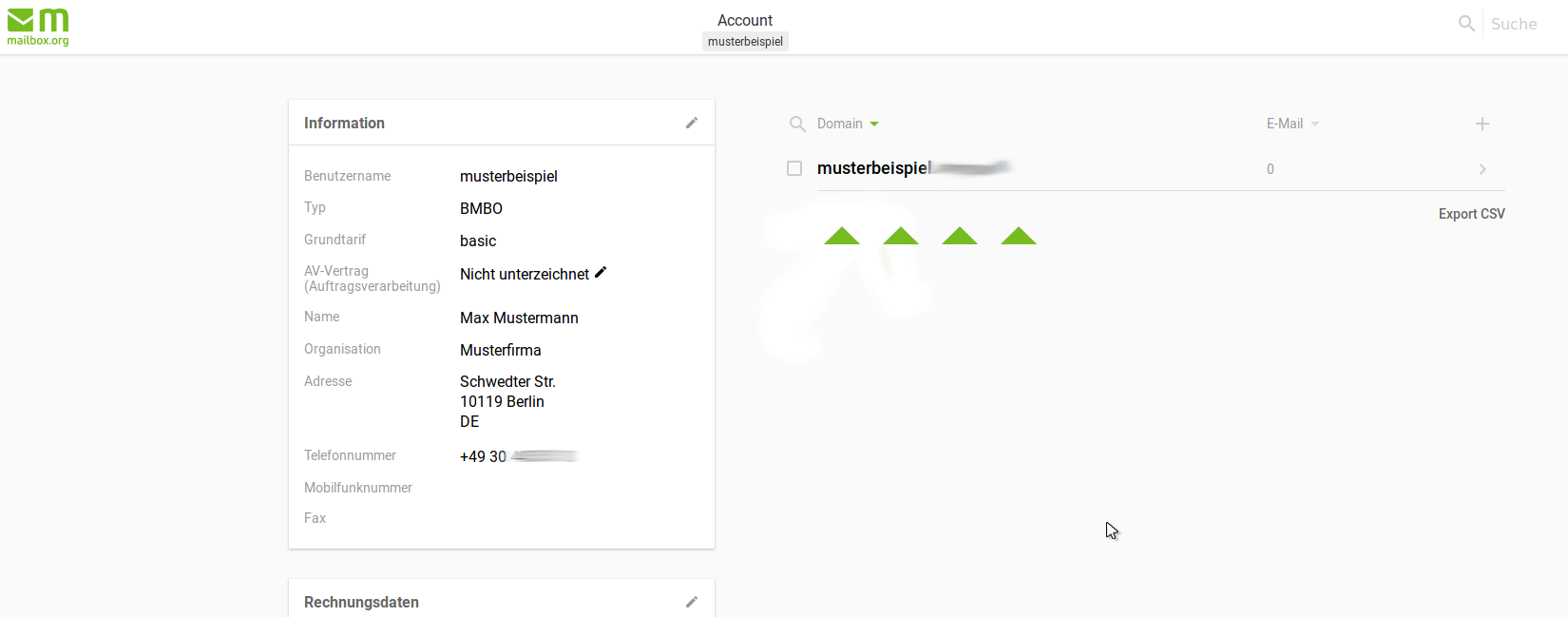
- then do the same for a new e-mail address:

- fill in the needed data:
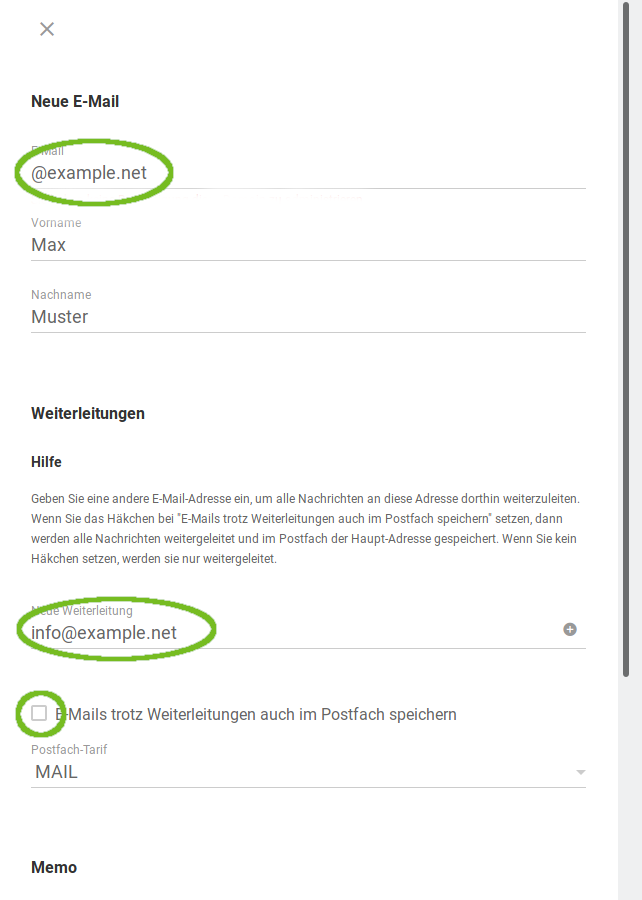
The field "E-Mail" must not contain anything in front of the @. Any first and last name must be entered.
Under "New forwarding" you specify the e-mail address to which all e-mails should be forwarded to the domain.
Remove the tick from "Save e-mails to mailbox despite forwarding".
Scroll down and set a password. Then click on "Save".
