Reseller-Management with mailbox.org
General Information for Reseller
Wether you are an IT company, agency or service provider - if you want to offer your customers privacy-focused e-mail, according to the latest security standards, we may be what you are looking for. As your partner, mailbox.org would be happy to support you with many years of experience and our very own infrastructure. Whether desktop or mobile devices, calendar, contacts, or file sharing: mailbox.org also offers your customers - whether private, business or enterprise - secure e-mail and groupware.
Your advantages as mailbox.org-Reseller:
- Flexible integration within your own systems possible via API interface.
- Your customers remain your customers: Enrich your customer's needs with the additional services from mailbox.org. Invoicing and support for your customers remains with you, or choose a support package and let us take care of customer support.
If you are interested, simply follow this link to our reseller registration page.
The reseller management at mailbox.org
Our reseller management can be conveniently accessed via the web interface at https://businessadmin.mailbox.org and allows for the quick and easy handling of your own customers. The core functions of the management are the creation, management, and deletion of customer accounts. Resellers can create new customer accounts, adjust customer settings, and delete accounts when they are closed. In addition, resellers can also retrieve invoices in PDF and CSV format. The CSV format is particularly useful as it allows for easier processing of the data in your own software.
Login
Access to the reseller management is possible via https://businessadmin.mailbox.org - simply enter your username and password there.
The reseller management dashboard
After logging in, you will be forwarded to the dashboard page. If you are already a reseller customer, you will see an overview of your customer base here, as well as a summary of your personal data. A search field offers you the possibility to query for certain customers.
Both, existing and new reseller, have the option to create new customer accounts. Simply click the "Create Account" (Figure 1) button at the top right corner of the dashboard.
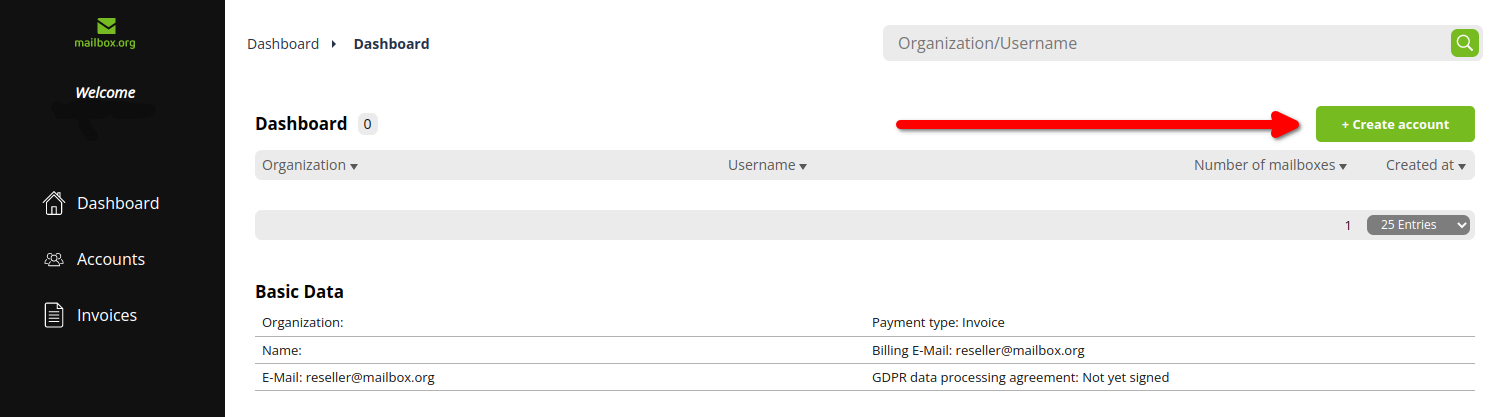
Figure 1: The main screen of the reseller dashboard offers easy administration of your customer base and the option to set up new accounts via a single click on the button "Create Acccount".
Creating a new customer account as a reseller
With a click on the "Create Account" (Figure 1) button at the top right corner of the dashboard, you'll open up the menu for account creation (Figure 2).
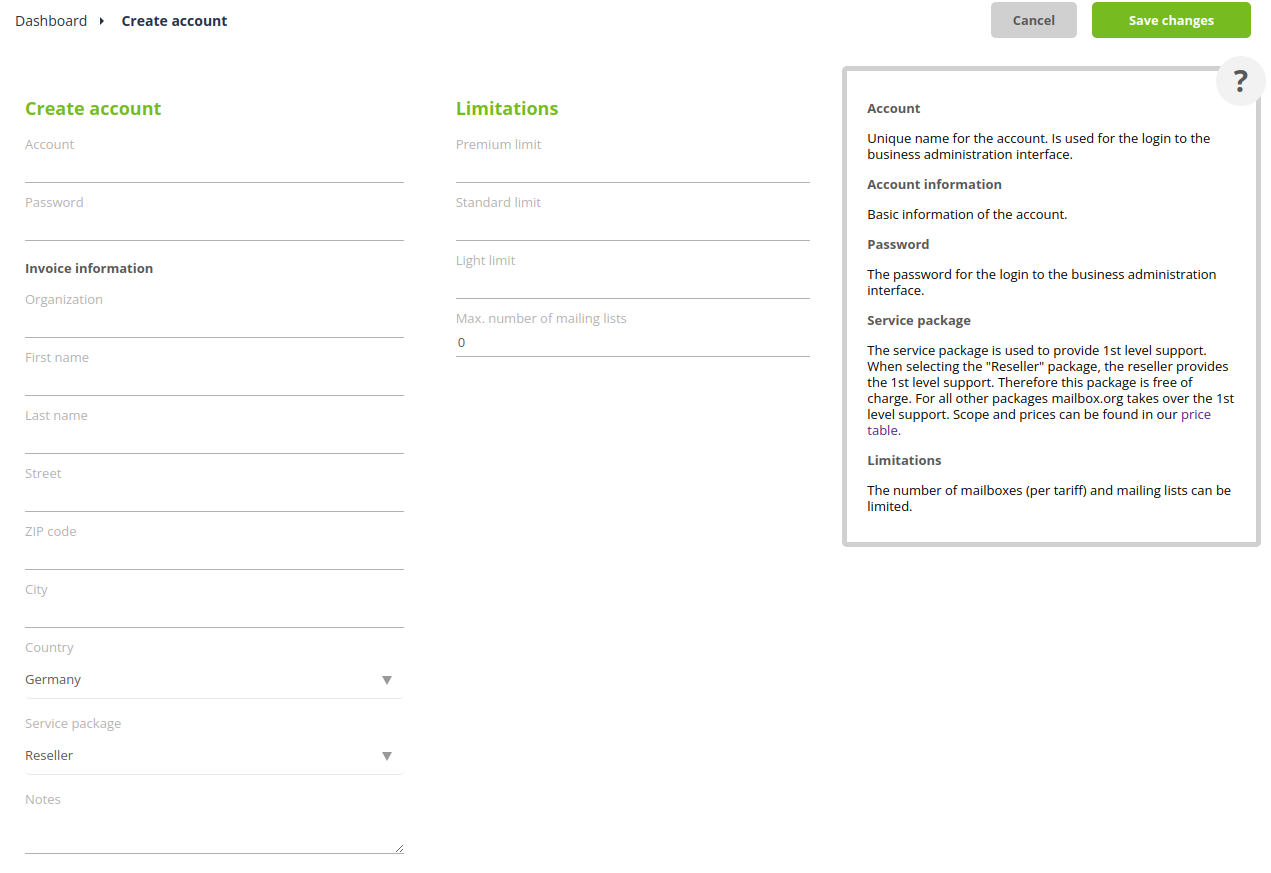
Figure 2: Setup and configure new customer accounts.
Account setup
Simply enter the necessary data for the customer account (left column):
Account: A unique name for the account. This is used as the username for administration
Password: The password for logging into the administration
Billing data: The general data of the customer
Service package: With the service package, you define your desired support level. If you take over the support for this customer yourself, simply choose the free "Reseller" option. If you want to hand over support to us, choose between the additional options Silver, Gold, or Platinum. A price overview of these packages can be found at this link.
Limitations based on different plans (right column):
In the "Limitations" column on the right-hand corner, you configure the necessary plan limitations for the customer's account. Here, it is determined how many mailboxes the customer can create in the respective plans (LIGHT, STANDARD, PREMIUM). The maximum number of possible mailing lists can also be configured.
To finish the setup the customer account setup simply press "Save Changes" at the top right corner.
Invoices
In the "Invoices" menu you will see a chronological overview of your customer invoices and have the additional option to query specific invoices using the search field. You also have the option to export invoices in PDF and CSV format.
