Temporary mailbox for external users
Note: to use the features described in this article, you must have the mailbox.org Guard enabled.
Hurdles of encrypted communication
You may know this: You would like to communicate securely with your friends, business partners and family without your messages being read, archived and modified by third parties. Unfortunately, your communication partner may not have the time to deal with secure communication, encryption is too complicated or too much effort.
If the Guard cannot find a suitable OpenPGP key for the recipient's email address when creating an encrypted email, it will show this with a green human icon (here: between the recipient's email address and the result of the transport encryption check):
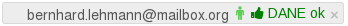
If you send this contact an encrypted e-mail, we will automatically create a temporary mailbox for them.
Our answer - the temporary mailbox!
Through the temporary mailbox, we enable secure e-mail communication with every contact worldwide. We thus prevent your e-mails from being sent unencrypted and read or modified on the way. If you send your communication partner an encrypted e-mail for the first time and the Guard cannot assign a PGP key to this e-mail address, we will provide a temporary mailbox for the recipient.
The Setup
The recipient does not receive the content of the confidential message as an unencrypted e-mail, but an e-mail with a link to a temporary mailbox:
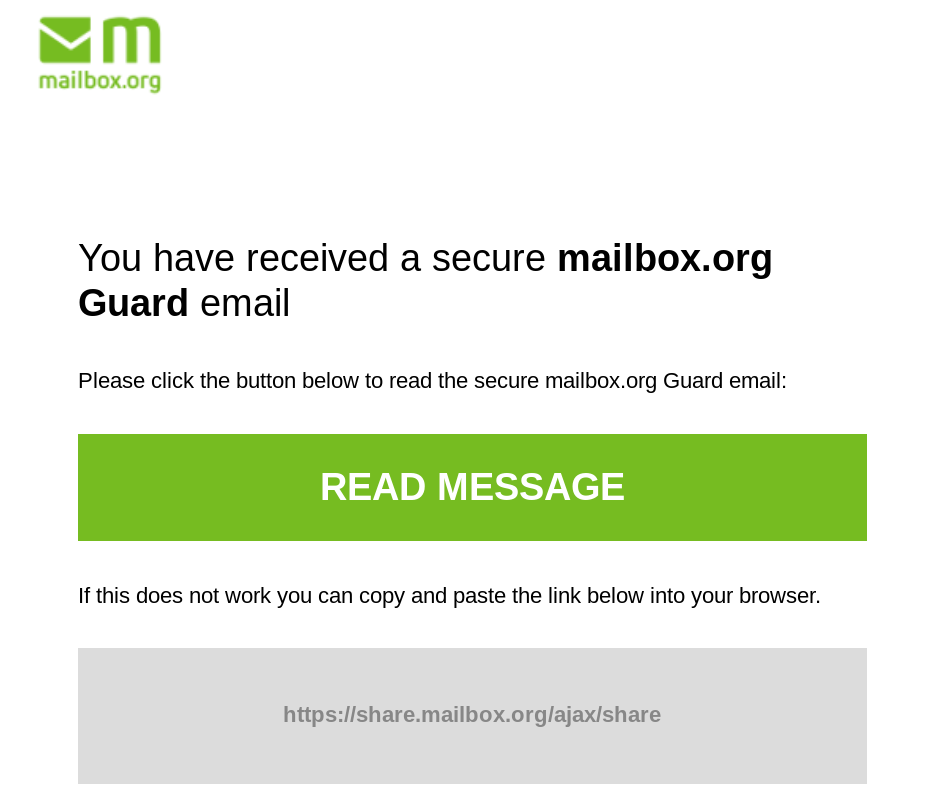
The recipient can then call up the link he received with the first e-mail in the browser.
Since this e-mail with the link to the temporary mailbox is sent in an unencrypted e-mail, this e-mail could of course be read and intercepted. You should therefore additionally secure access to the temporary mailbox with a PIN - which is explained in the following section.
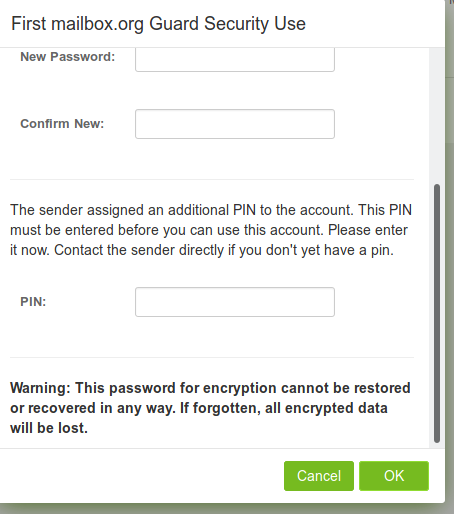
As the sender, you can display the PIN number again later. Open the sent message in the "Sent items" folder, then click on the message settings menu (three horizontal bars) and select "Check assigned PIN".
Further use
In this temporary mailbox, which is equipped with all our security features, your communication partner can read and answer the encrypted e-mail. His replies are also automatically encrypted!
Once a temporary mailbox has been created for an e-mail-address, it will be used for all encrypted e-mails that are being sent from mailbox.org to the e-mail-address.
E-Mails that have been sent from the temporary mailbox can be found in the folder Sent.
As soon as the addressee opens the link (and verifies himself with the PIN if necessary), he must create a password for his temporary mailbox. The password can then no longer be changed. The reason for this regulation is that we can only guarantee the security of encrypted communication under these conditions. Otherwise a third party could misuse the password forgetting function necessary for the password reset in order to gain access to this temporary mailbox of the addressee.
Since the further, encrypted communication runs via this temporary mailbox, it is imperative that your communication partner memorizes his password well!
Temporary mailboxes are deleted after ninety days of inactivity.