Setup with K-9 Mail for Android
You have a number of different options for accessing your e-mails using your smartphone with mailbox.org:
Option 1:
Simply use a web browser to log in to your mailbox.org Office. This allows you to access all mailbox.org Office functions. Our mailbox.org Office recognizes when it is accessed by a mobile end device and adjusts the websites to be displayed on your device.
Option 2:
Use your own e-mail client. There are many different e-mail clients available for smartphones with Android. We recommend K-9 Mail. This enables you to use your GPG key on your mobile end device using the OpenKeychain app. This way, you can encrypt and decrypt your e-mails even when you are on-the-go. You may install both apps from Google Play store or F-droid Store.
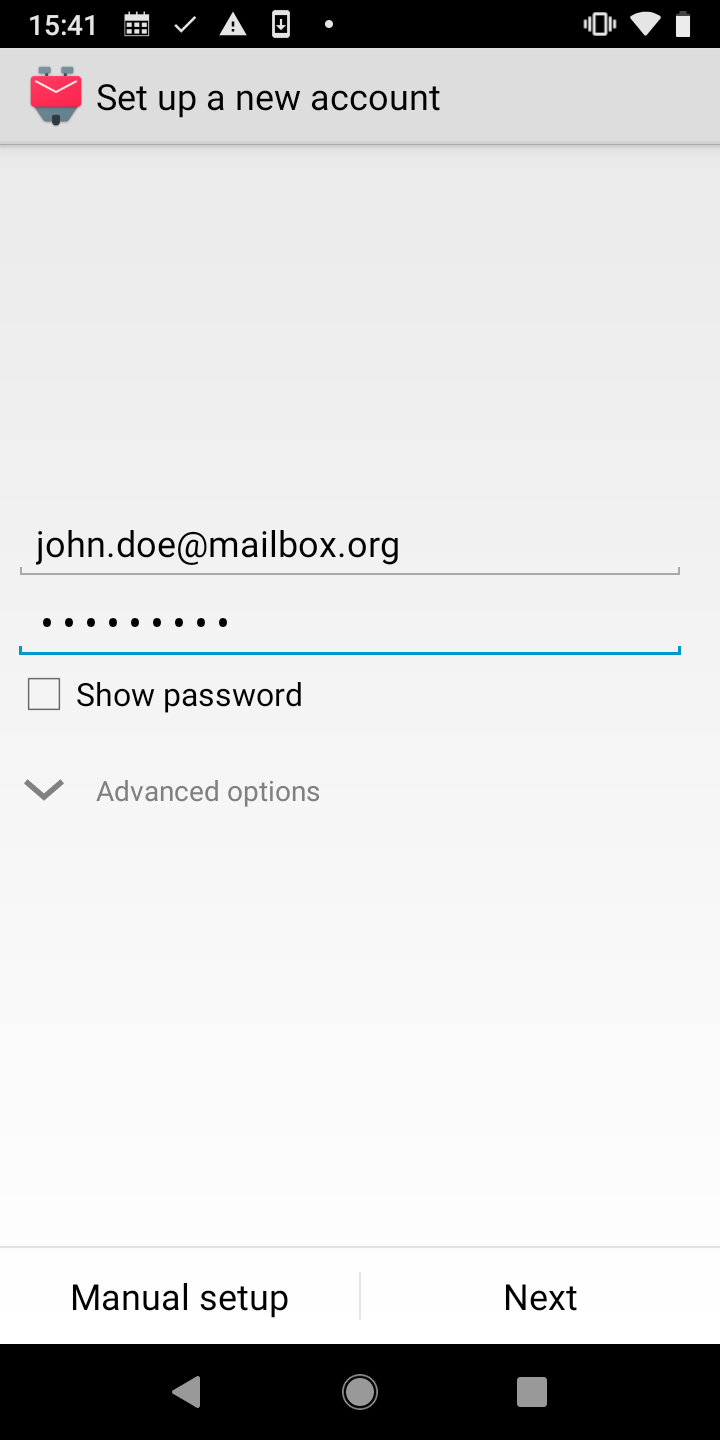
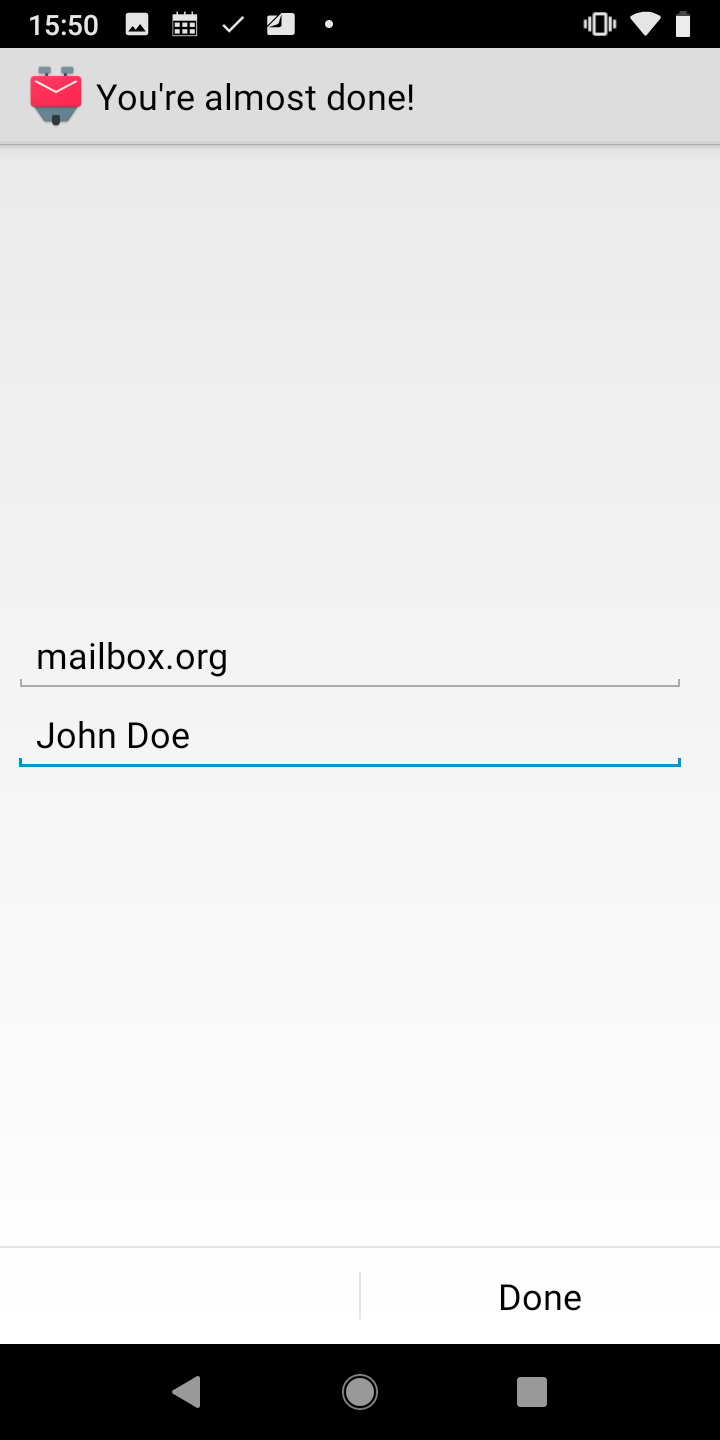
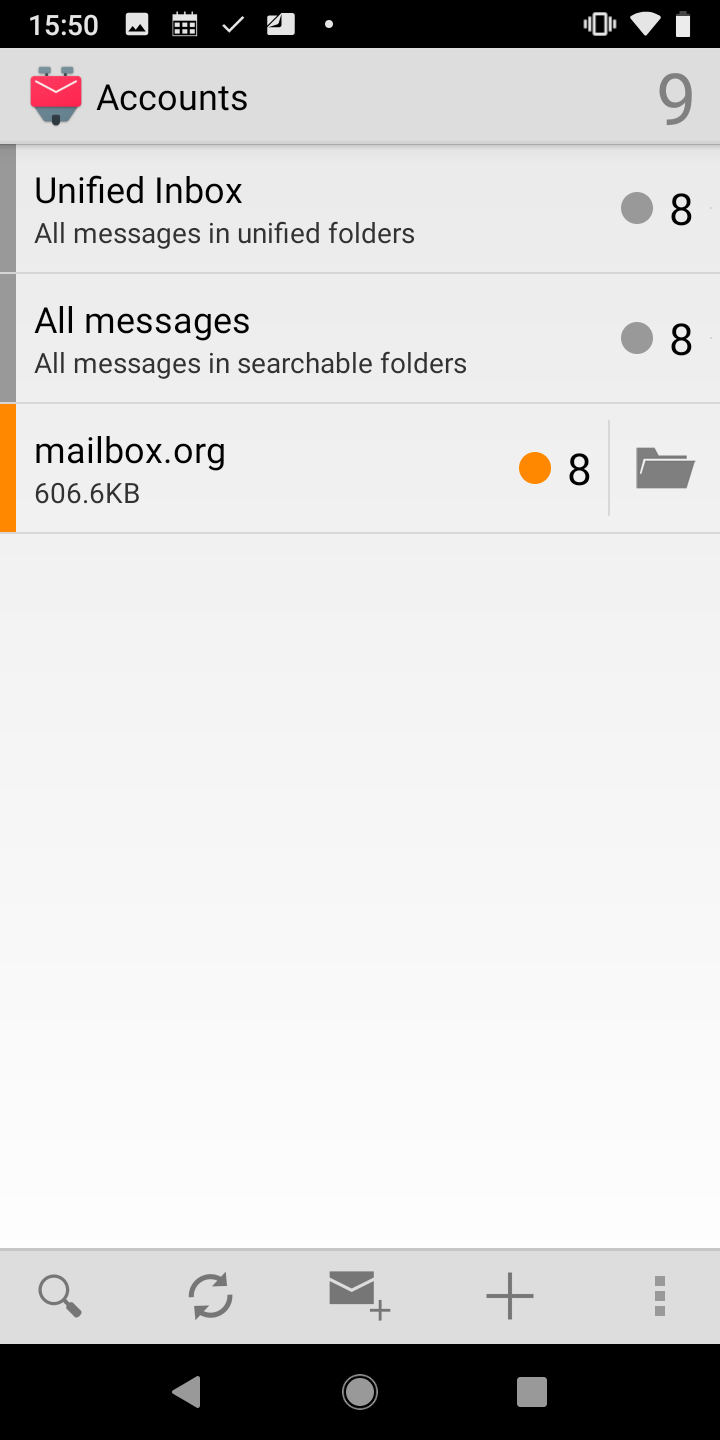
Setting up your mailbox
- User name: Your e-mail address (for example, john.doe@mailbox.org)
- Password: Your password
- Incoming mail server for IMAP: imap.mailbox.org
- Port 993 with connection security extension SSL/TLS (always)
- Authentication method: Normal password
- (Optional: Incoming mail server for POP3: pop3.mailbox.org)
- Port: 995 with connection security extension: SSL/TLS (always)
- Authentication method: Normal password
- Outgoing mail server: smtp.mailbox.org
- Port 465 with connection security extension SSL/TLS (always)
- Authentication method: Normal password
- User name (same as login): Your complete e-mail address
Please keep in mind that the e-mails stored on your smartphone are not encrypted as standard. If you want to be on the safe side, we recommend encrypting your e-mails on your mobile device. For information on encrypting your e-mails, see our instructions**.**
Alternative apps
Some of our users have recommended alternative programs to help you work with encrypted e-mails. Two of these programs have received a number of positive reviews, so we would like to introduce them here. Please understand that we are not able to test all programs ourselves and that we do not offer support for third-party software. This also applies to the following programs.
- R2Mail2
- Sqeaky Mail
