Tabs for your webmail inbox
It is possible to group e-mails in the inbox according to different categories and have them displayed together – many will know this feature from services like Gmail. mailbox.org offers five tabs for this: Whereas General, Social, and Purchases are pre-defined, Favorites and Newsletter are customisable tabs.
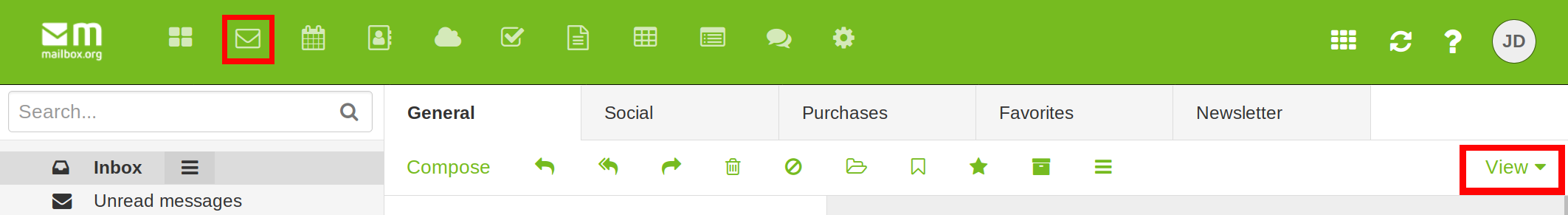
To enable the tabs, go to the mailbox.org Mail page and click on View. Scroll down and tick the checkbox labelled Use categories. The setting will be applied instantly, so there is no need to confirm or press any further buttons.
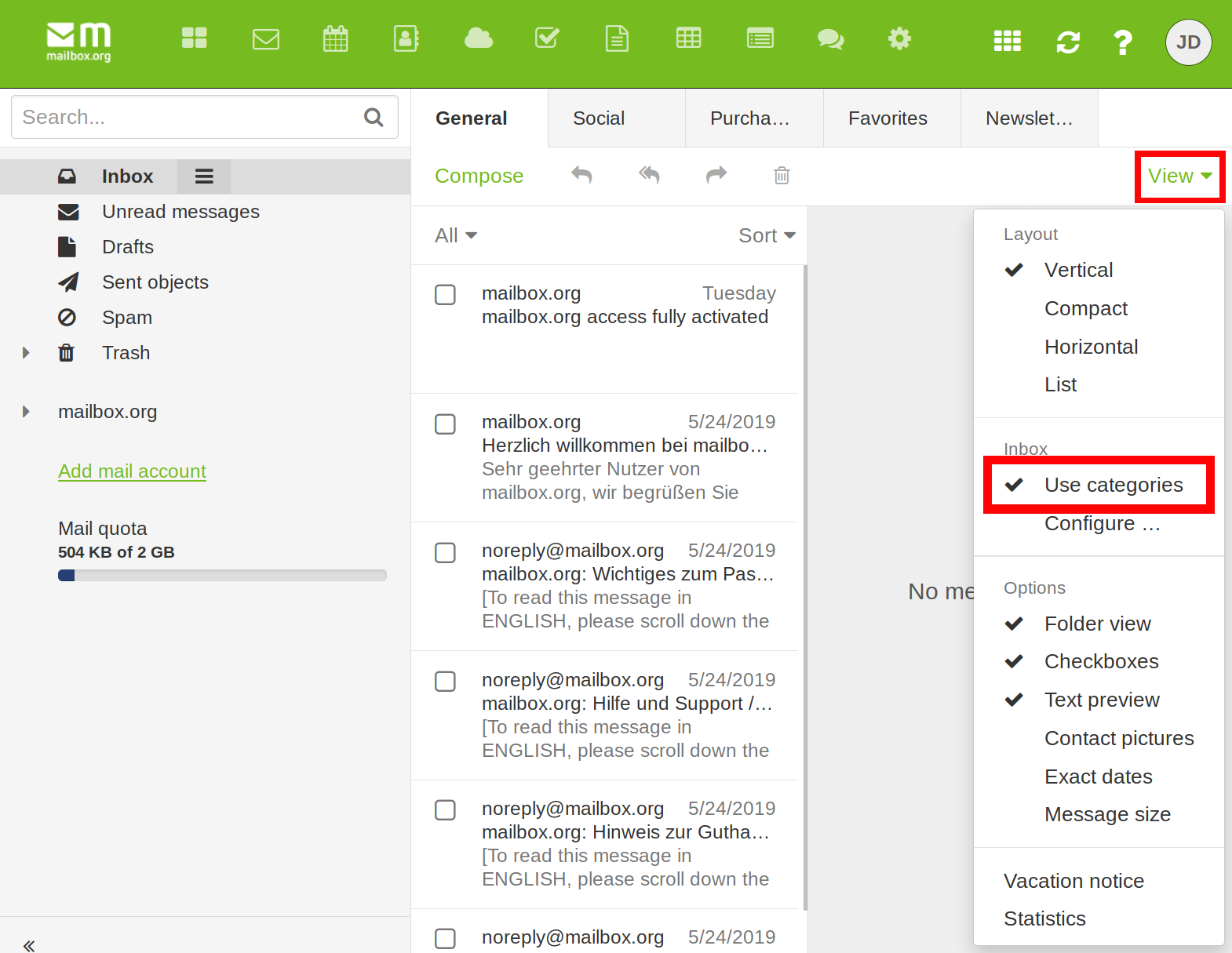
Once the feature enabled, the new categories will be displayed in the main „Email“ view. Above the message list, there is now a line of tabs: General, Social, Purchases, Favorites and Newsletter. On the right of that same line there is a cogwheel symbol – click on this symbol to edit your tabs configuration and rename some of them, if desired.
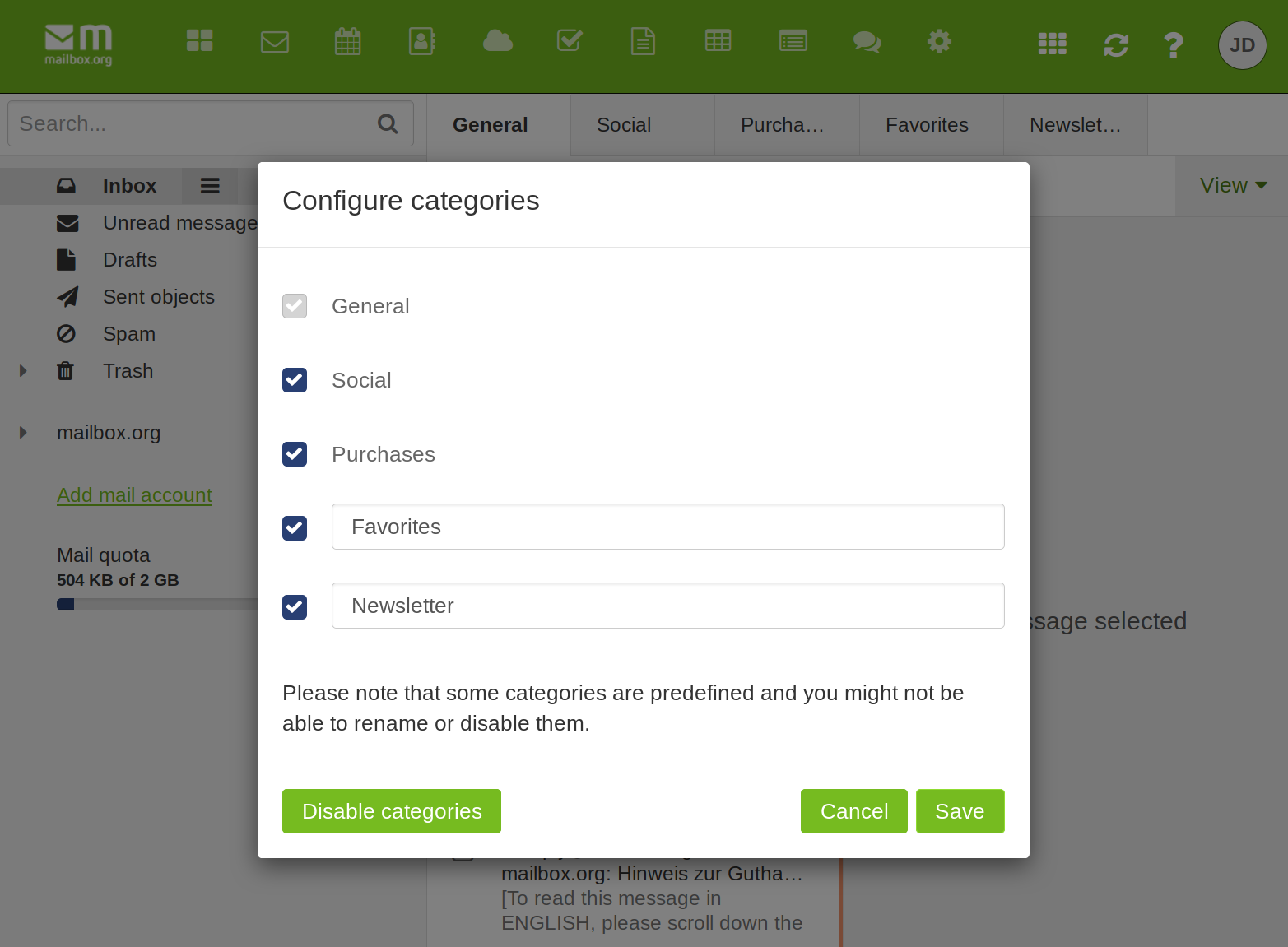
Training of categories
The categories Social and Purchases have some pre-defined filters but are able to „learn“ new related content. The categories Newsletter and Favorites can be manually trained – just drag & drop an e-mail from the „General“ tab into one of these two tabs. You can now confirm if all previous and future e-mails by the same sender should be categorised automatically in the same way.