Can I use sieve mail filtering?
This article has been updated for beta users. You can find the new version for beta users further below.
Using Sieve Filters and their compatibility
Sieve filters have multiple filter files, each containing different rule sets. In essence, these filter files can be turned on or off as desired. This allows users, for example, to switch between a "Standard Filter" and a "Vacation Filter."
In practice, however, many, if not all, Sieve implementations support only ONE specific filter name – their own. Most of these implementations do not allow loading a filter file with a different name. For instance, one such filter file might be called "Open-Xchange." If the XY tool exclusively searches for its own filter file named XY, it won't recognize "Open-Xchange." Conversely, if XY saves the file under its own name, OX won't be able to identify and display it. Therefore, if one uploads and activates a filter file named XY using the XY tool, OX won't be able to recognize and process it, and vice versa.
There are valid reasons for these limitations. Many Sieve editors are very particular about their syntax and prefer to interpret only their specific syntax. When Sieve files from different tools are combined, issues often arise. Rules might not be read or edited correctly, or they could be lost when edited with different software. Hence, many tools limit themselves to reading and writing only their own filter files to avoid such conflicts. In most cases, users employ only one tool for editing and don't mix different tools, so these limitations typically aren't problematic.
In summary: With external tools, you can effortlessly create Sieve filters and import them to mailbox.org. However, it's not advisable to edit them in OX simultaneously, and vice versa. For our Sieve system, it doesn't matter which tool created the rule sets.
No support for custom Sieve Rules
mailbox.org provides standard access for Sieve rules and clients. With this, you can create your own server-side rules for email filtering, allowing you, for instance, to filter emails directly on the server and redirect them to IMAP folders. Details about the syntax and capabilities of Sieve can be found in articles on Wikipedia. However, mailbox.org cannot provide support for your custom filter configurations.
How to set up filters and rules
Naturally, our servers support Sieve, which offers you the option of filtering or redirecting e-mails into other IMAP folders directly on the server. You can make all the necessary settings in mailbox.org Office under Settings => Mail => Filter Rules. Or you can use the Sieve manager options in your local e-mail program. You can use your program to set up the Sieve rules on our server using the standard Sieve ports 2000 and 4190.
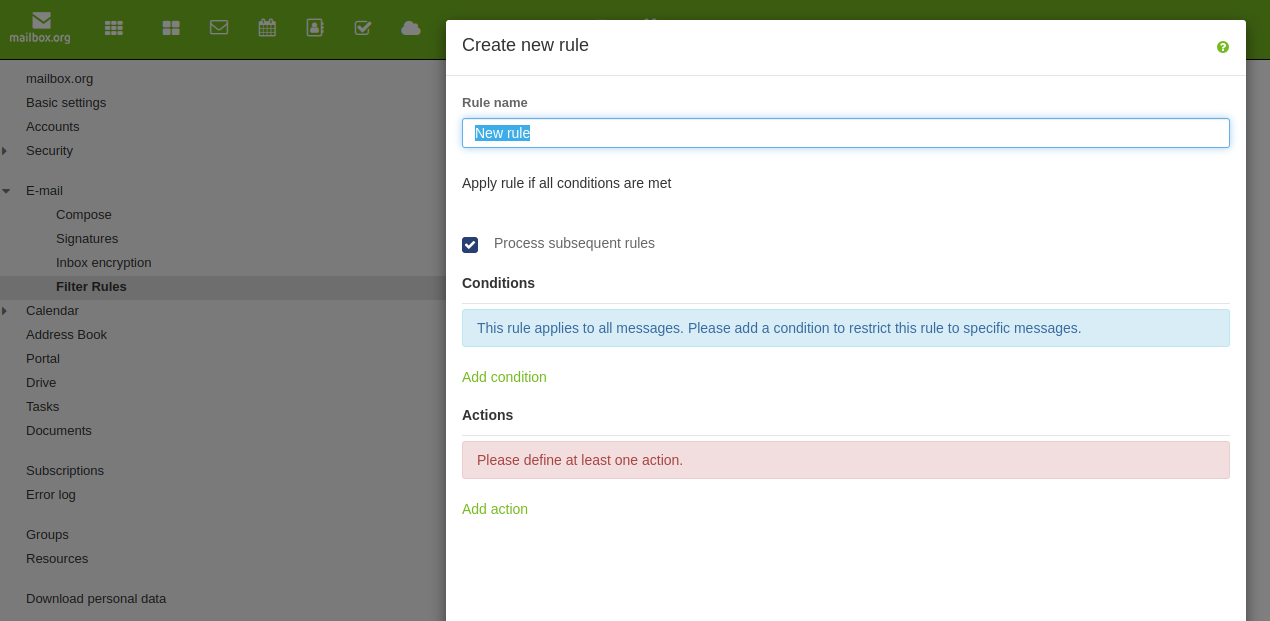
Can Sieve filters also be applied to embedded or external mailboxes?
No, unfortunately not. You can read more about the reasons in the corresponding FAQ article or at a quick glance below:
Sieve Rules Cannot Be Applied to External Mail Accounts
Sieve rules only apply to incoming mail, not to external mailboxes. This holds true for both your individual rules as well as spam and virus filters. The reason behind this is that Sieve filters only take effect on emails delivered to your mailbox.org address via SMTP. Emails from linked mailboxes are not delivered to your mailbox; they are merely displayed in your account, similar to how a local email program operates.
To apply your filters to these emails, you would either need to forward them from your external account to your mailbox.org account or retrieve the emails using a POP3 fetch from that location.
Updated Beta Article
The following sections of this article have been adapted to the current beta version. Please note that the structure and naming of individual menus or functions may differ from the previous version.
Changes when creating email filters with Sieve rules
When creating filter rules in mailbox.org, there are no fundamental changes in the process between the old and new mailbox.org Suite. The technical implementation still takes place in several steps:
- click on the system menu icon at the top right of the mailbox.org office on "Settings".
- navigate to the entry "Read and write e-mail".
- select "Rules | Add new rule" in the field. (Figure 1)
- create your individual filter rules. (Figure 2)
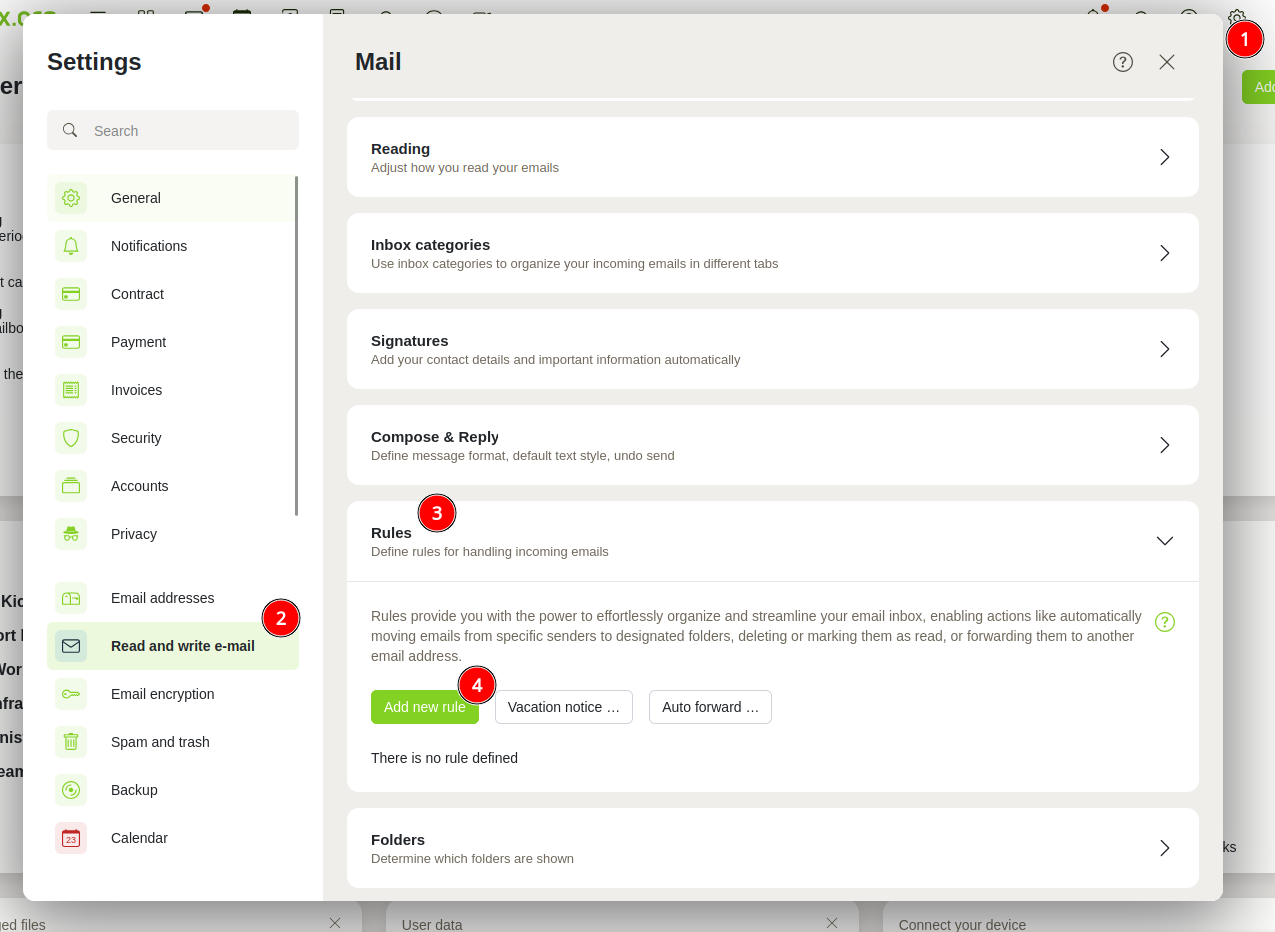 Figure 1: You can access automatic filtering via “Settings | Read and write e-mail | Rules | Add new rule”.
Figure 1: You can access automatic filtering via “Settings | Read and write e-mail | Rules | Add new rule”.
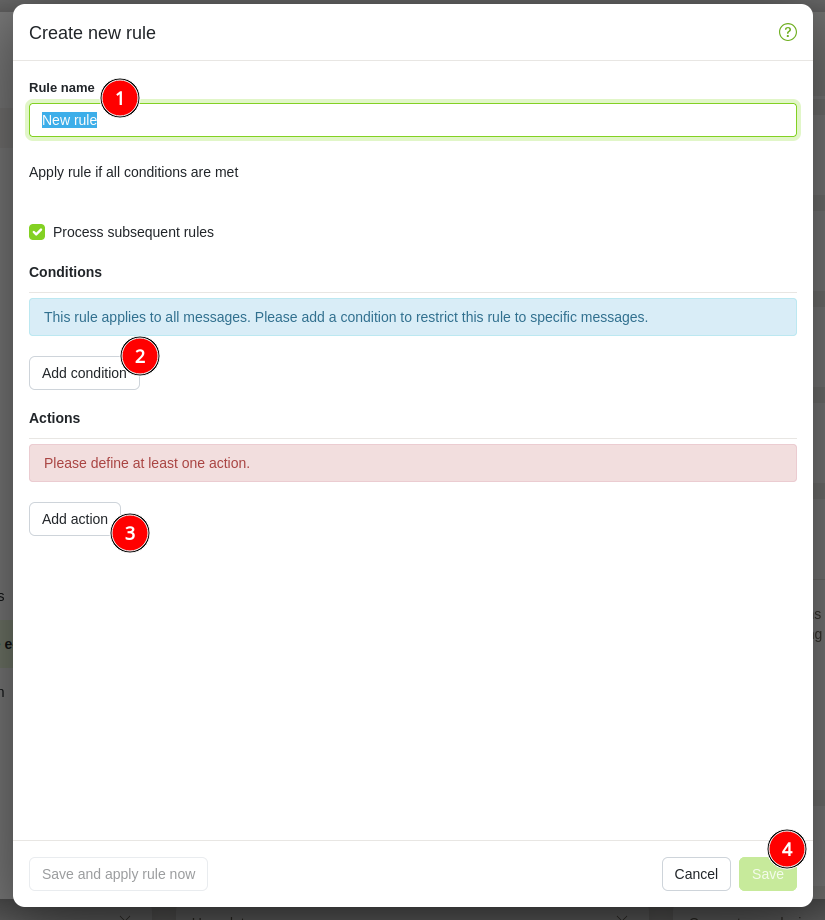 _
Figure 2: Create your own customised filter rules.
_
Figure 2: Create your own customised filter rules.
Differences in the mailbox.org suite after the update
- The user interface in the new mailbox.org suite has been modernized and visually redesigned.
- The process remains technically identical.
- There are minor path changes related to the creation of the filter rules.
Path: Settings | Read and write e-mail | Rules | Add new rule
Source
For more information, visit the mailbox.org Knowledge Base.