How to use the callback service
mailbox.org offers a telephone callback service for all customers in the PREMIUM plan. This article explains how to request a callback, and what information you may need for identification purposes.
Scope of the callback service
The callback service covers topics related to our products.
-
mailbox.org will never record any conversations, nor will we use remote control or video conferencing tools during a call.
-
We will always call you back from this phone number: +49 30 40 50 51 21
-
Our support agents will never ask for your account password.
They may ask for your telephone password, though. -
We cannot offer support for any third-party applications.
Never give anyone your mailbox.org account password!
Please be aware that our support agents may have to make sure that they are talking to the right person. If you have any queries about your account or contract, then it will be necessary to verify your identity. In this case, the agent may ask you questions concerning your account. Ideally, you will have set up a telephone password already, which makes verifying your identity over the phone much easier. Please see this article for further information on how to set up a telephone password.
How to request a callback
Log in at https://support.mailbox.org using your mailbox.org credentials and select the option "Callback service" (Figure 1). Note that this will only be available if you are on the PREMIUM plan.
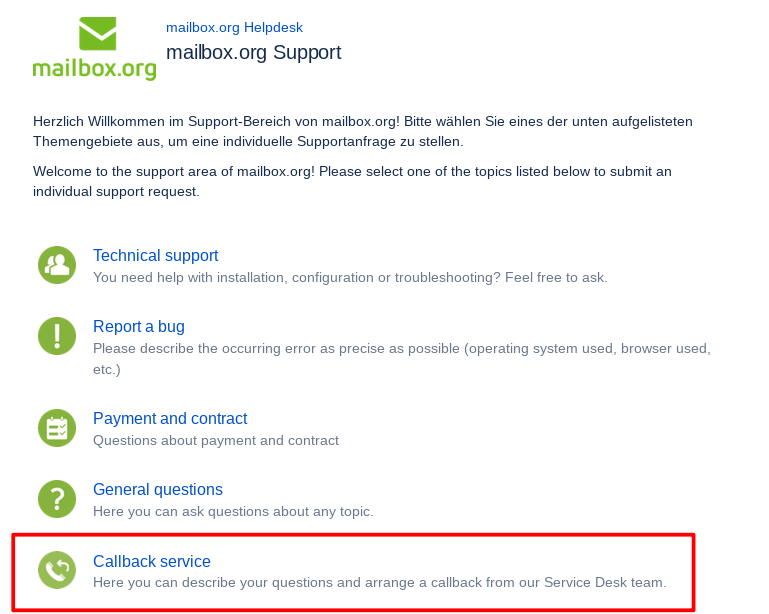
Figure 1: Starting the callback service
In the next step, you will see a page that has a few form fields (Figure 2).
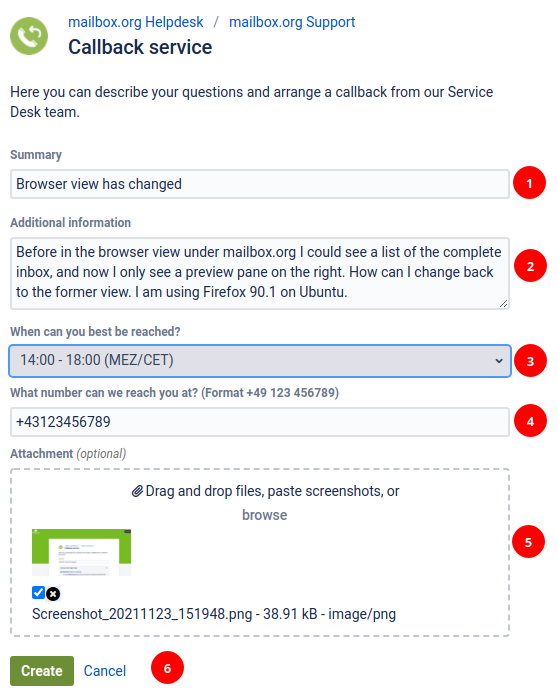
Figure 2: Describe your questions and specify your availability.
In the field "Summary" (1), please state in a few words what the issue is and then add a more detailed description to "Additional information" (2). This will help our support agents prepare effectively for your call. While you are typing into the summary field, links to relevant knowledge base articles may pop up. Click on any of these if you think these may help solve the issue. In fact, many known issues are documented in the knowledge base, so please check the articles there first before submitting a callback request.
If you want to go ahead with your request, choose a preferred time for the callback (3).
Time Zones
Note that the default entry in the form (9:00 -13:00 MEZ/CET) is expressed in Central European Time, as our support team is normally based in Berlin, Germany. Depending on your own time zone, you may need to subtract 9 hours for Pacific Time, 6 hours for Eastern Time, or 1 hour if you live in the UK. Please also make sure to account for any differences in daylight saving time, if applicable.
For us to be able to call you back, you need to state your telephone number (4). Please use the international format that starts with a country code. If you would like to attach a screenshot to illustrate the issue you are experiencing, you can do so by dragging and dropping the image from your local computer file system onto the attachment area (5).
Finally, double-check your inputs and submit your query by clicking on the button "Create" (6).
Three attempts
When you request a callback, we will try to call you within the specified time slot. In the event that we can’t get you on the phone for some reason, we will try again twice (Up to a total of three attempts). If this was not successful, you would have to start another callback process.