Where to find the settings in mailbox.org
Since June 2020 the "settings" button in the online office of mailbox.org was moved. You can now find it when you are logged in at mailbox.org and click on the cogwheel symbol in the upper right corner. It is located between the help and the avatar button (the circle with your initials).

The "settings" button in the mobile view was not changed. You can find it as follows:

When you are logged in at mailbox.org and click on the avatar (the circle with your initials) in the upper right corner.
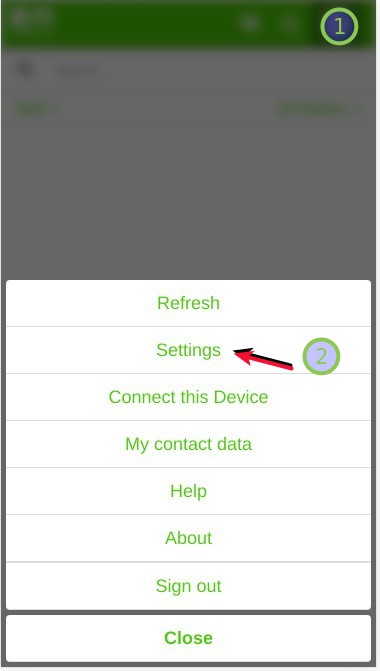
The "settings" button appear the list the comes up then.