How do you filter and block spam and viruses
This article has been updated for beta users. You can find the new version for beta users further below.
We filter received and sent e-mails to detect spam and viruses. We also use greylisting and text pattern recognition, in addition to the use of RBL checks, which ensure that known spam mail servers are blocked. These systems are designed to detect combinations of different characteristic properties so that e-mails containing spam or viruses can be securely identified and filtered out.
This spam protection feature applies globally to all users (at no additional cost). This feature cannot be customized for individual users. As part of the contract with mailbox.org, all users agree to the use of these spam filters and grant their express consent for automatic e-mail filtering. See our General Terms and Conditions, Section 6, Paragraph 3.Simply send an e-mail to our support staff.
RBL checks
Most RBLs list the IP addresses of computers from which spam, viruses, or malware have been sent in the past. When an e-mail is received, our mail servers use selected lists to determine whether or not that e-mail contains spam. This system works like a letter carrier who does not put advertisements in a recipient’s mailbox in the first place if it’s obvious.
Greylisting
When our mail server is contacted for the purposes of receiving an e-mail, our greylisting system notes the following information:
- IP address of the sender’s mail server
- E-mail address of the sender
- E-mail address of the recipient
If neither of the parties has ever received an e-mail with one or a combination of these properties, our mail server blocks the delivery and issues a message stating that a temporary error has occurred and that the remote server should attempt to deliver the e-mail again at a later time. After a predefined minimum waiting period, if the server attempts to send another e-mail with the same combination of properties, our mail server accepts the e-mail. If and when the second attempt is made is dependent upon the forwarder. Mail servers that have been set up properly attempt to send an e-mail three times before reporting an error to the sender.
Virus detection
Our systems primarily use ClamAV for virus detection. This program is a free antivirus scanner and phishing filter. When an e-mail is delivered, the program checks all data contained in the e-mail, including attachments, for known virus patterns. The antivirus scanner also handles ZIP files (or other compressd files) well. If a virus is detected, the e-mail is returned to the sender.
Text pattern recognition
The text pattern recognition system works on the basis of manually entered strings that check for matches with different text excerpts.
For example, if the e-mail contains the known text pattern
‘ViAgra for S$le,’ it is most likely a spam e-mail because this writing style is otherwise not widely used.
We implement the corresponding rule using the spam filter rule
/ViAgra for S$le/i REJECT Body-spam filter rule
Updated Beta Article
The following sections of this article have been adapted to the current beta version. Please note that the structure and naming of individual menus or functions may differ from the previous version.
Changes to Spam and Virus Protection at mailbox.org
There are hardly any fundamental changes in the process of spam and virus protection between the old and new mailbox.org suite. The technical implementation still follows several steps:
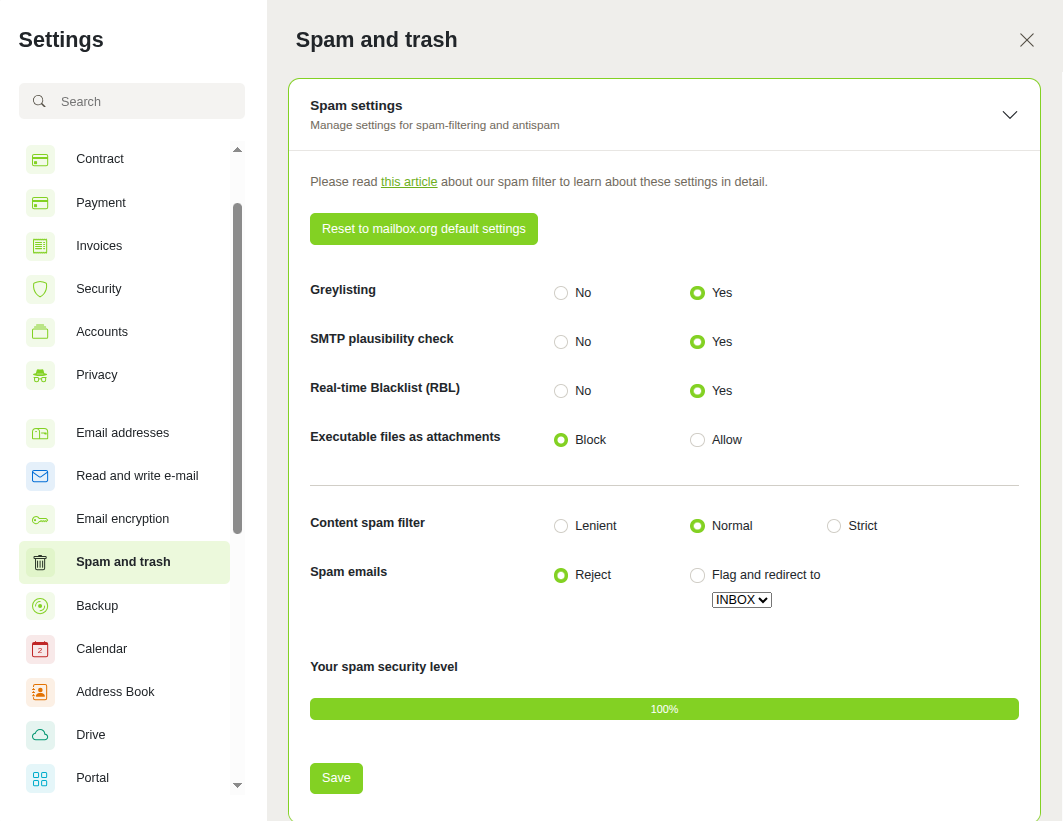
Figure 1: Spam and Trash Overview
- Open All Settings to edit your email configuration.
- Navigate to the Spam and Trash section.
- Click on Spam Settings to configure additional filters.
- Confirm your changes by clicking Save.
Differences in the mailbox.org Suite After the Update
- The user interface in the new mailbox.org suite has been modernized and visually redesigned.
- However, the process for spam and virus protection remains technically identical.
- There are minor path changes related to spam protection.
Path: All Settings | Spam and Trash | Spam Settings | Save