Encrypt files on your Drive
Note: The features discussed in this article are available in all plans except the Light plan.
In the Premium and Standard mailbox plans, you can store files encrypted in Drive. To enable this feature, mailbox Guard must be activated. Guard uses your public PGP key to encrypt your files and your private PGP key to decrypt them.
Please make sure that both Guard and PGP are properly set up and working.
Store files encrypted
If you want to upload a file to Drive and store it encrypted, open the "Drive" tab within the mailbox Office and select "Upload file (encrypted)" from the "Three-stripes-menu".
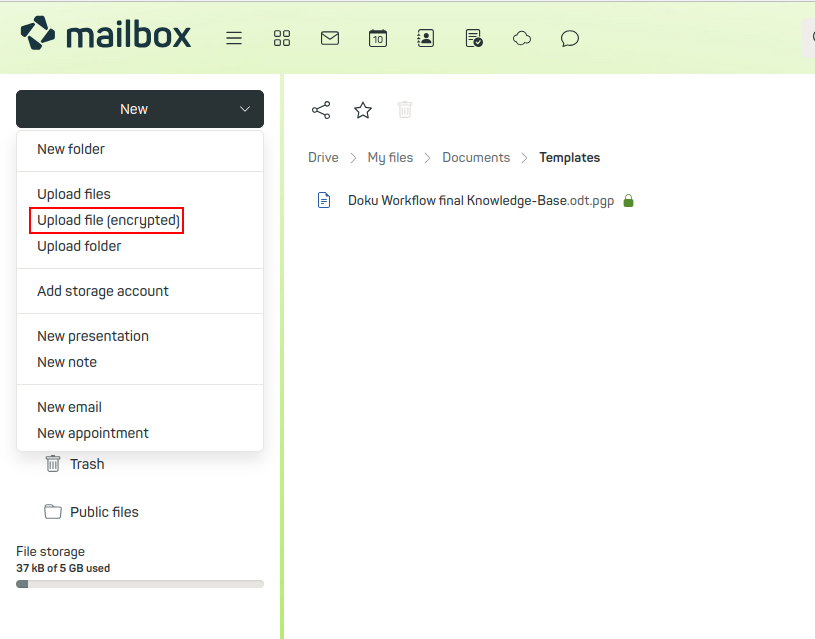
Figure 1: Files can be stored directly in encrypted form in the mailbox Drive.
In Drive and all its folders, encrypted files are indicated by a lock icon in front of the file name.
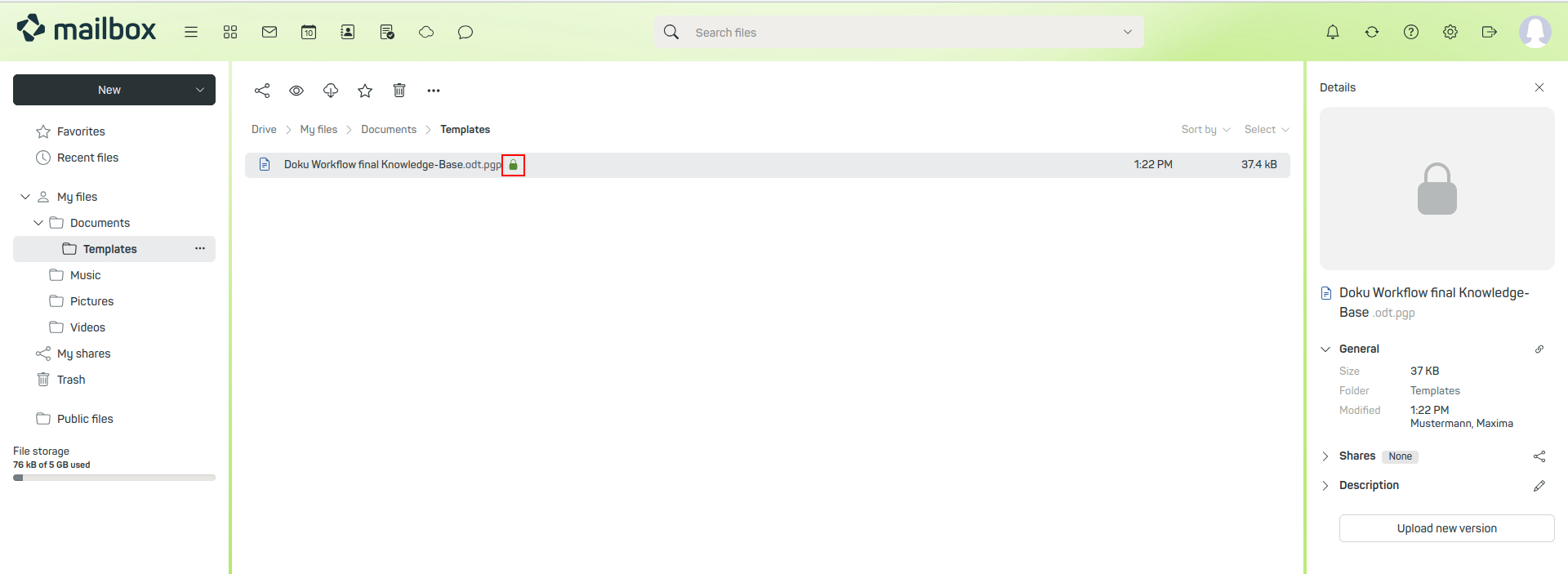
Figure 2: An encrypted file in the detailed view. On the left side of the list, the lock icon indicates that encryption was successful.
Encrypt files later
Drive also allows you to encrypt files that are already stored there. To do so, right-click the file and select the "Encrypt" option from the context menu.
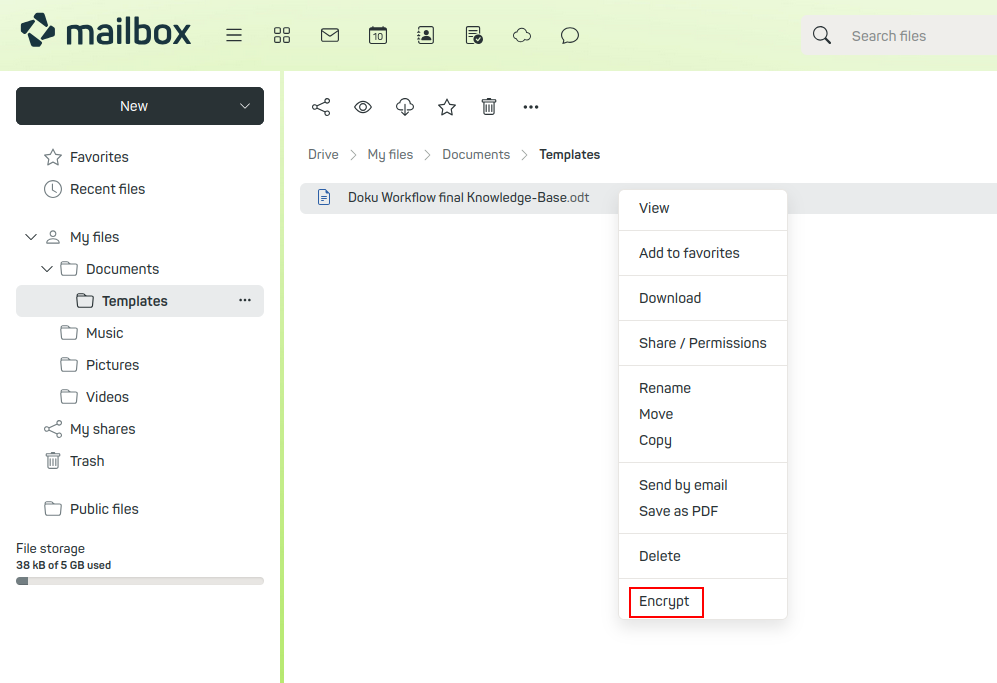
Figure 3: Encrypting a file retroactively.
Decrypt files
You can also remove encryption from files afterwards: Click the "Remove encryption" option in the menu with the three horizontal lines and confirm decryption by entering your Guard password.
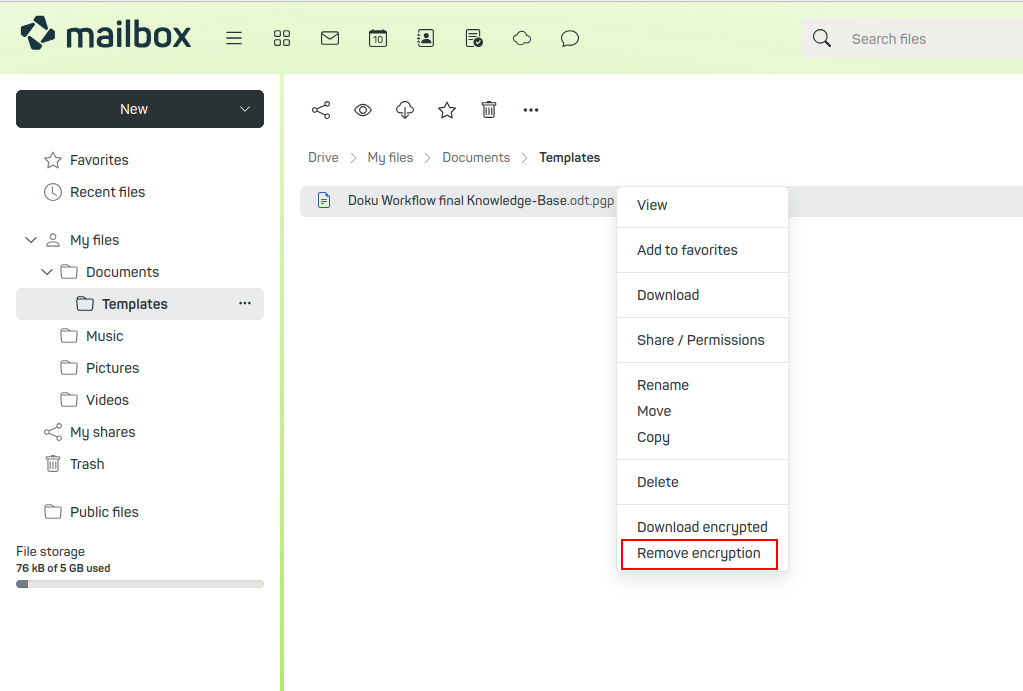
Figure 4: You can remove the encryption of a file by selecting Remove encryption from the drop-down menu..
Alternatively, you can select "Remove encryption" from the context menu (right-click) of the file in question.
Share encrypted files
Encrypted files can also be shared with other mailbox users. Please note that this is only possible for individual files — not for folders.
The recipient can decrypt the file using their own Guard password. If the recipient has not yet configured Guard, they will be prompted to do so after clicking the share link.
For external users, a temporary mailbox will be created when accessing the file. This applies even if you already have the recipient's public PGP key.
Entering Guard password and setting timeout
To access the contents of an encrypted file online, you first need to decrypt it using your Guard password.
Guard can remember the password for a limited time, so you don’t have to enter it repeatedly. You can set this timeout yourself.
Whenever Drive or Guard prompts you for your password, you can use the drop-down menu "Guard default settings | Options" to set a timeout duration.
The longer the timeout, the less often you’ll be asked for your password. However, be careful: A longer timeout increases the risk of unauthorized access — especially on public or unsecured computers.
Choose the duration carefully and set it as short as reasonably possible.
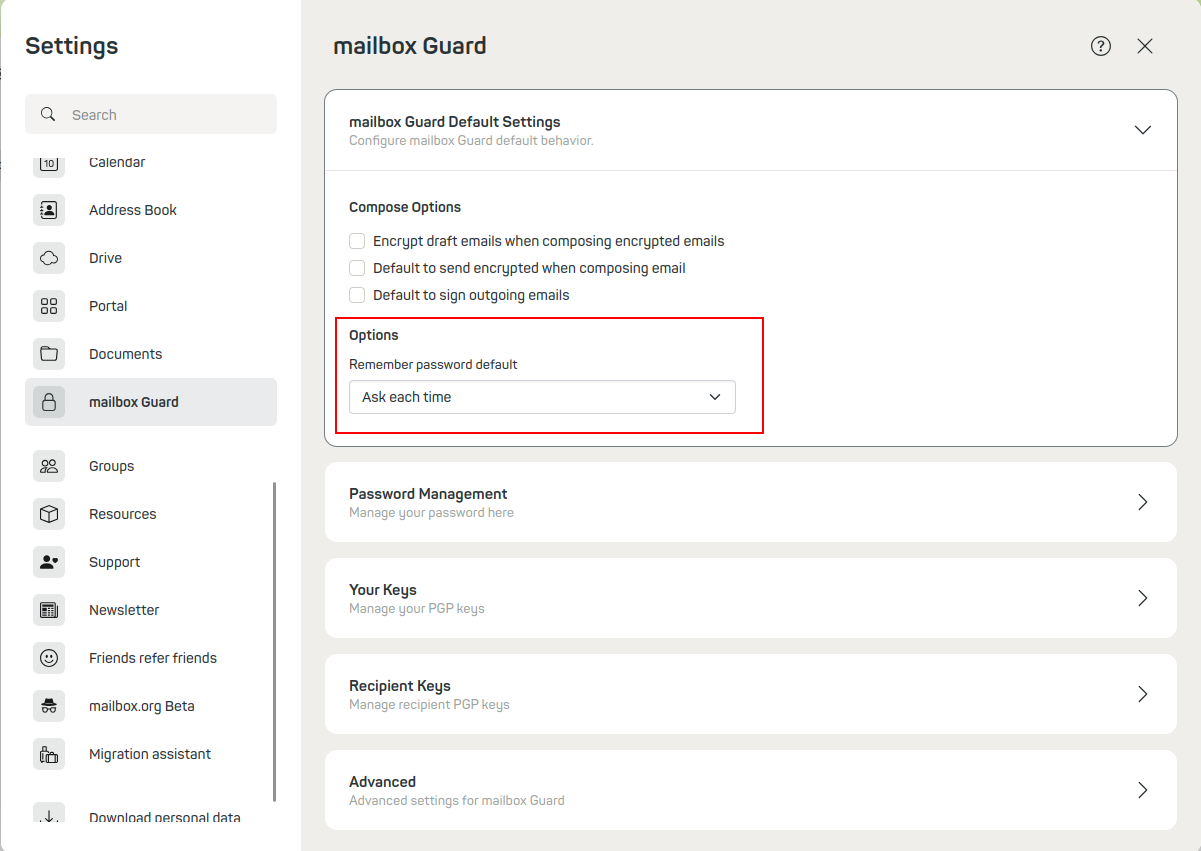
Figure 5: Set the timeout for guard passwords.
