How to create aliases
Note: In the Standard package you can use up to 25 aliases and up to 100 aliases in the Premium package. The Light package does not include any aliases.
You can create additional addresses (aliases) for existing mailboxes.
- Log into the administration panel with your administration account.
- Click on the corresponding domain
- now click on the pencil icon to the right of the mailbox address to edit it
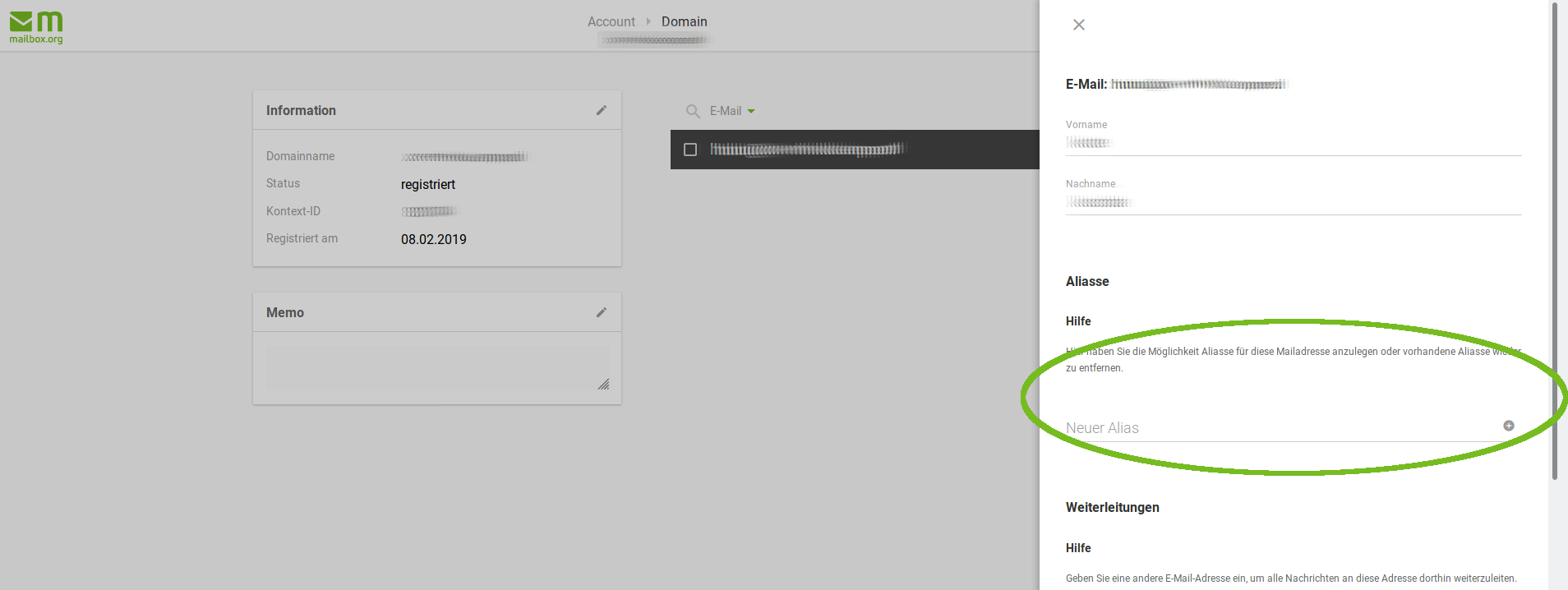
- enter the new alias address at the marked position or click on the small "+" to add several aliases.
- Scroll down and click on save.
**Please note the following: to log in to the mailbox, the main address must ALWAYS be used.
**
Verwandte Artikel
Content by label
There is no content with the specified labels