Direct debit payment
Direct debit payment at mailbox
At mailbox, you can conveniently pay for your service using the direct debit option. This method – also known as a SEPA direct debit mandate – allows payments to be automatically withdrawn from your bank account without requiring any manual action. This ensures that your account remains active and prevents interruptions due to an insufficient balance.
Availability of the SEPA direct debit option
The SEPA direct debit option is available under the following conditions:
- You use the Premium or Standard plan.
- You have previously used another payment method, e.g. bank transfer or PayPal.
- You have a bank account in Europe that participates in the SEPA direct debit procedure.
Setting up direct debit
First, sign in to your mailbox account and open All settings > Contract and payment > Payment. There you will find the SEPA direct debit option, which allows you to link your bank account for automatic payments.
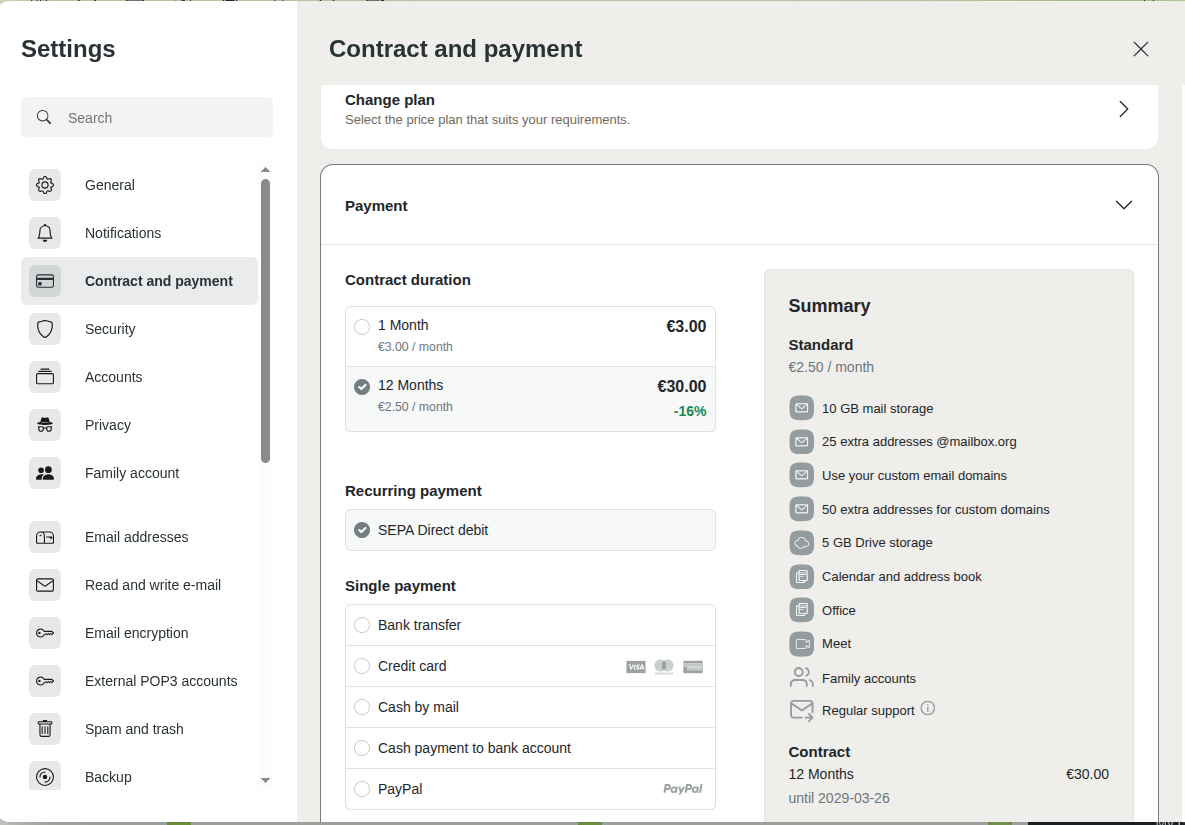
Figure 1: Payment section with the Direct debit option.
Only the annual interval is available as payment interval for direct debit. The total amount will be charged once per year.
Confirm the terms and conditions, and the waiver of the right of withdrawal. Click Order with payment obligation.
In the next step, enter your bank details. Ensure that all details are correct, as incorrect information may result in error messages or chargebacks. Agree to the direct debit agreement by checking the box. Finally, click Save direct debit authorization.
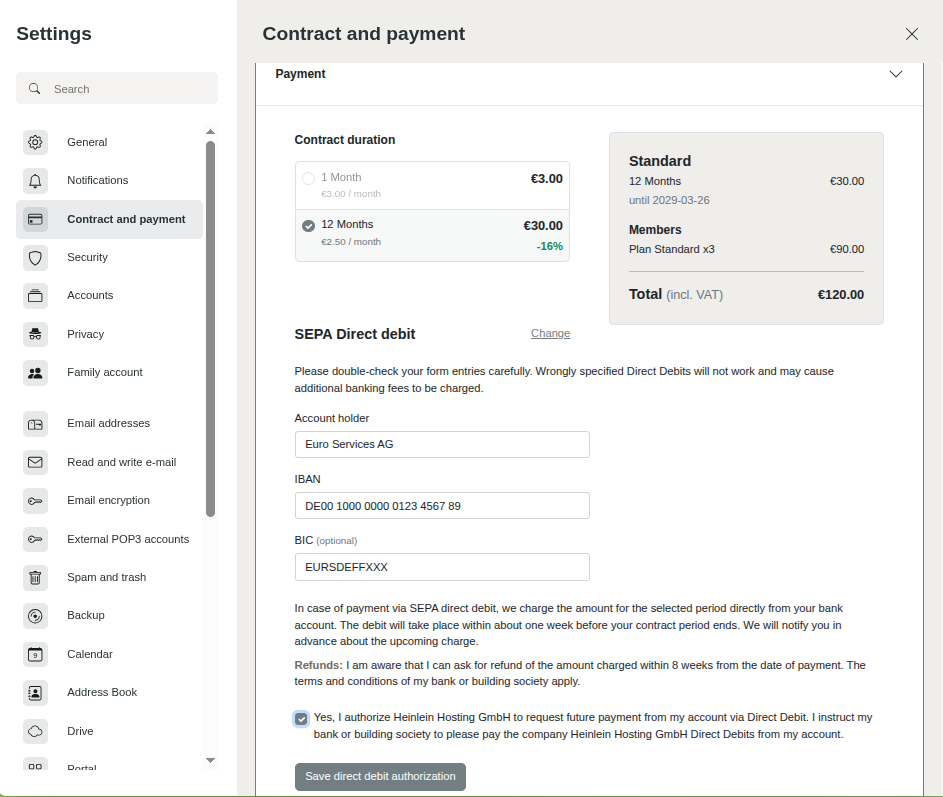
Figure 2: Confirmation of the direct debit authorisation.
Once the setup has been completed successfully, a confirmation message will be displayed. You can delete your direct debit authorization at any time by clicking Delete direct debit authorization. If any data is entered incorrectly, an error message will appear so you can correct it.
After setup
Once the direct debit authorization has been saved, you will automatically receive an invoice by email. The payment will then be withdrawn from your specified bank account. In addition, mailbox will remind you 14 and 7 days before the next due date via email so that you can ensure sufficient funds are available. You can deactivate the direct debit option at any time if you prefer to use another payment method.
Returned direct debits
If a payment cannot be withdrawn successfully, a returned direct debit will be triggered automatically. In such a case, please contact the Support team immediately to avoid possible suspension of your account. Common causes include incorrect bank details or insufficient account balance.
Please make sure that your bank account supports SEPA direct debits and that all required details are entered correctly. If you have any questions or need assistance, please contact the Support at mailbox.
