The OpenTalk Speed-Test
The OpenTalk speed test checks how fast your Internet connection is. If it is too slow, you can deactivate your camera for example.
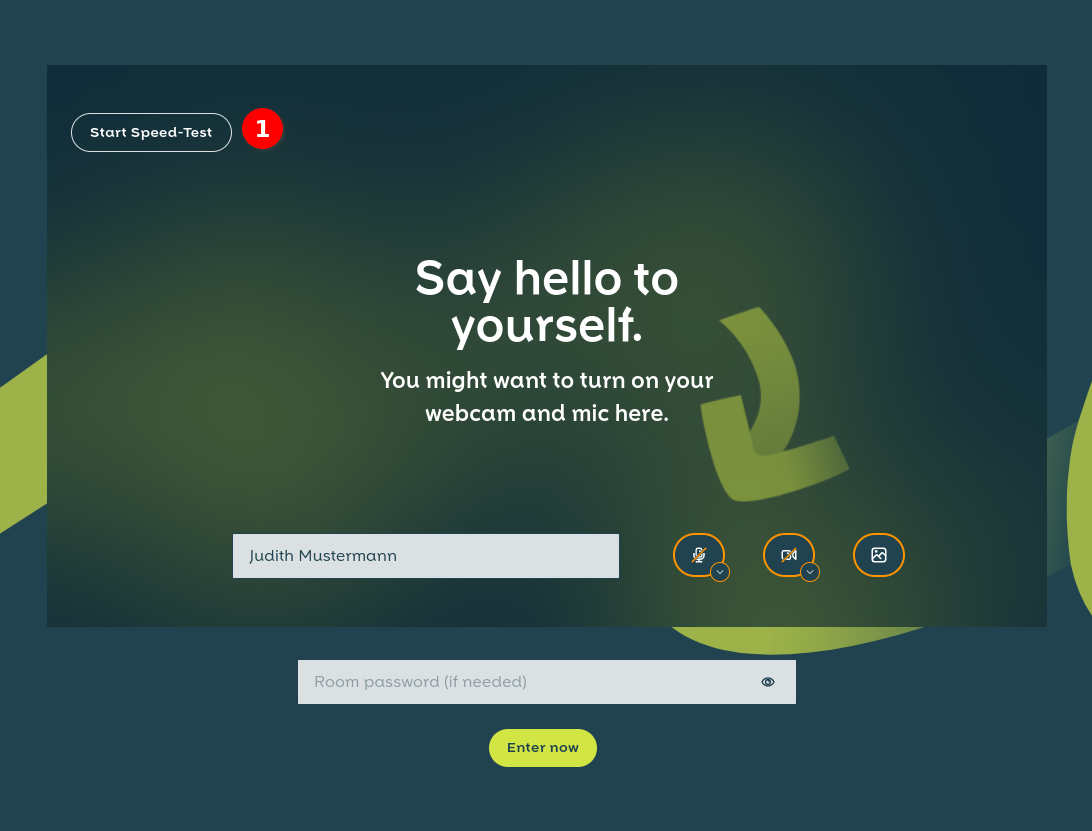
Figure 1: The OpenTalk Speed Test checks how fast your Internet connection is. Clicking on "Start Speed-Test" (1) starts the test.
The speed test takes about 20 seconds.
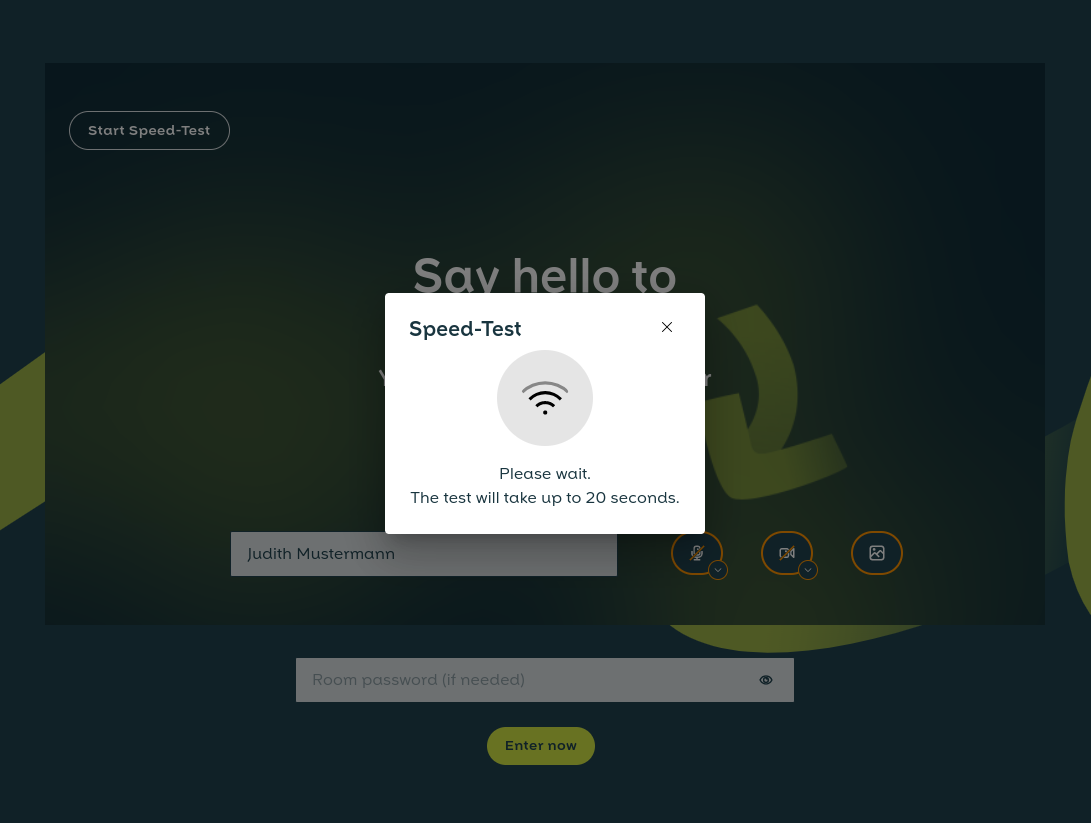
Figure 2: The Internet speed test takes about 20 seconds.
After the test is completed, the result is displayed and a recommendation is made. If the connection is not very fast, for example, it may help to participate in the meeting without a camera. The test can be repeated as needed.
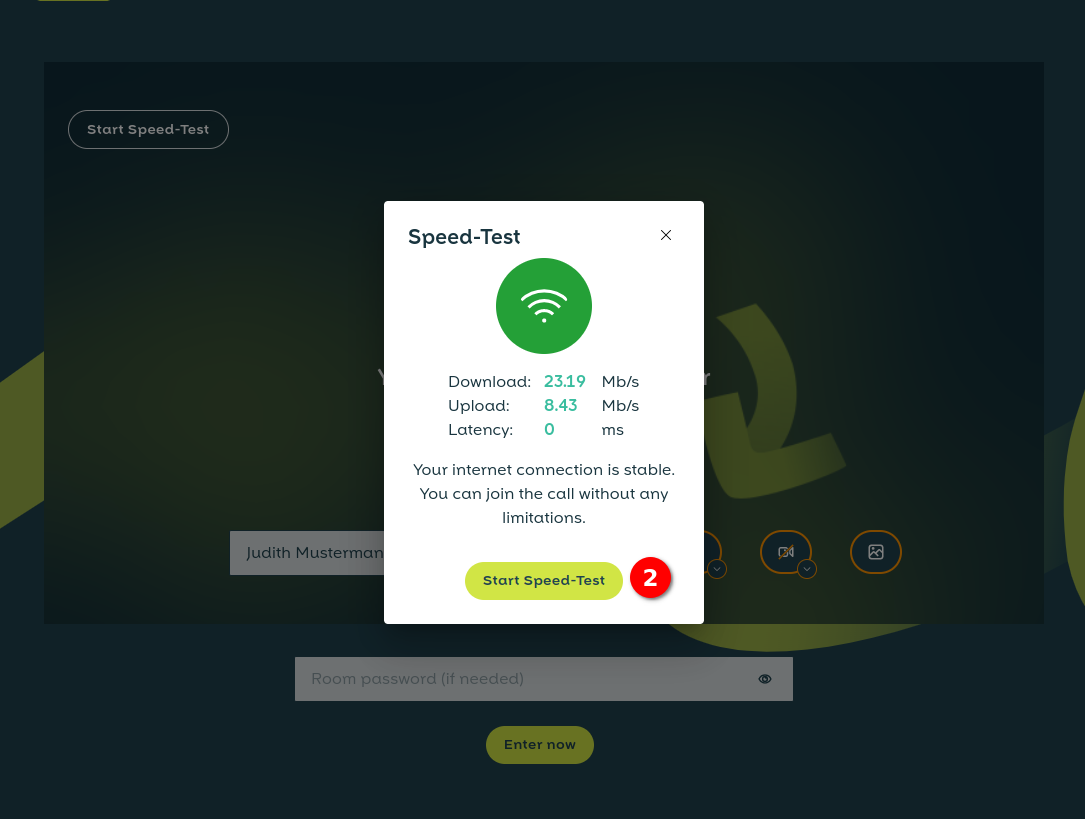
Figure 3: The result of the speed test is displayed with a recommendation. If necessary, you can also repeat the test via "Start Speed-Test" (2).
