Breakout-Rooms in OpenTalk
OpenTalk offers the possibility to create breakout rooms. Please select "Create Breakout Rooms" (1) from the menu. Breakout rooms can be created either **"**By Number of Rooms" (2) or "By Number of Participants" (3).
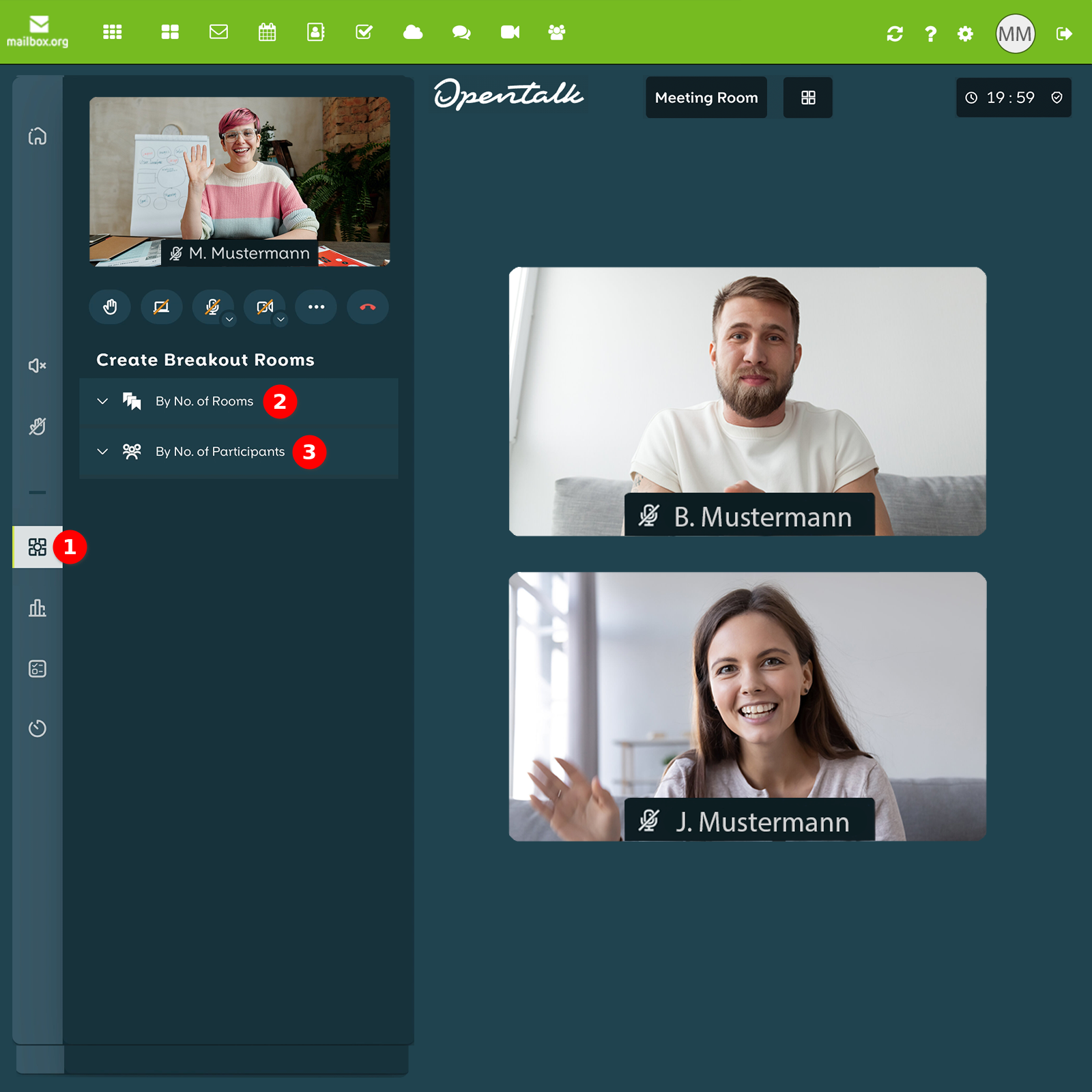
Figure 1: The breakout room view.
In the following window you can select the runtime of the breakout rooms (4), the "number of rooms/participants" (5), whether there should be a random distribution (6) of participants to the rooms and whether to "include moderators" (7). A click on "Create Rooms" (8) creates the rooms and the participants have 60 seconds time until they are automatically added to a breakout room (__Fig. 2).
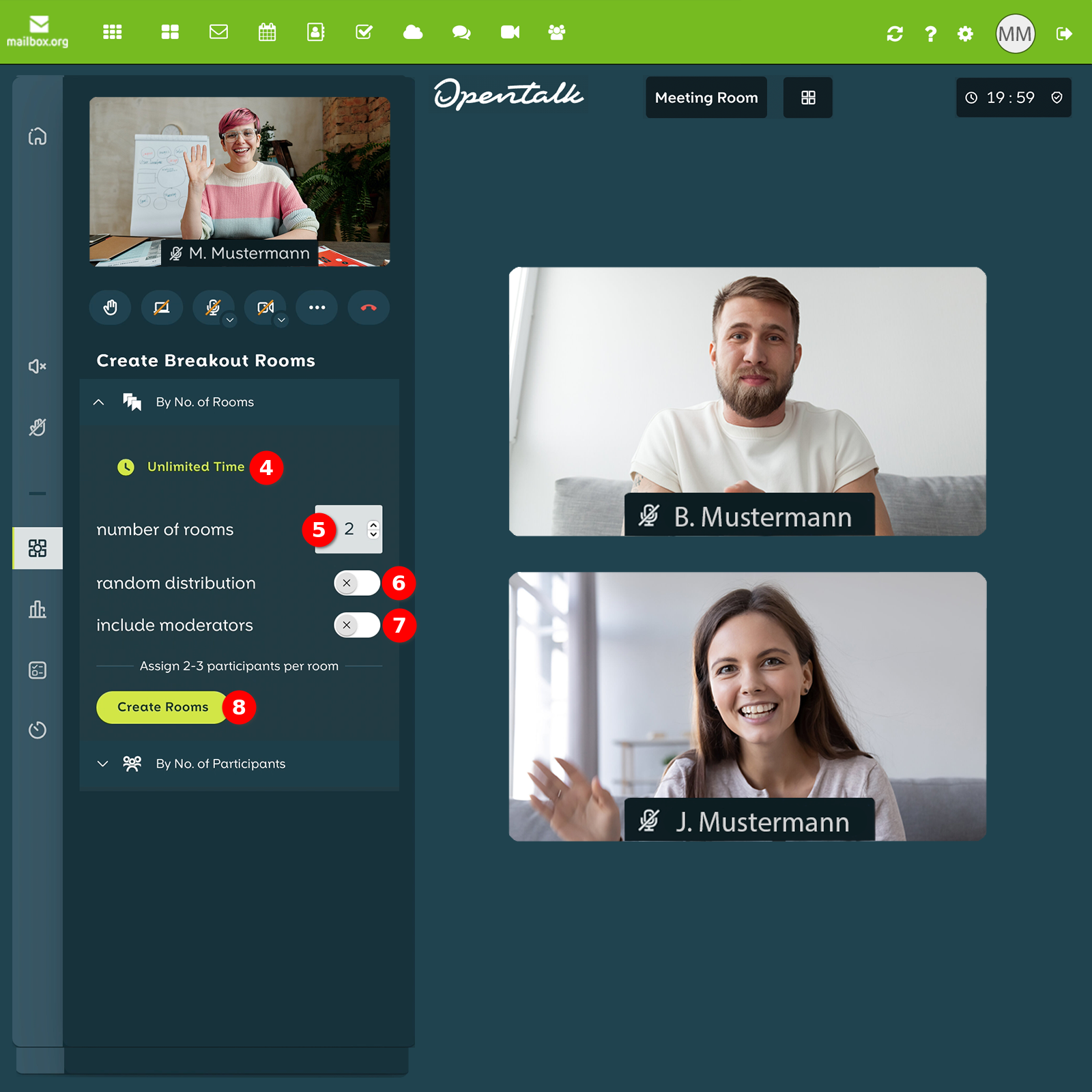
Figure 2: You can set the runtime, the number of rooms/participants, a random distribution of participants and whether to invite moderators into one of the rooms.
After the rooms have been created, you can then either assign the participants to the rooms or you yourself can also jump into a breakout room to interact with the other participants.