CalDAV and CardDAV for other devices
There are numerous calendar and address book programs that support data synchronization with CalDAV and CardDAV. Unfortunately, we do not have the space to address all of these programs here.
However, this article will provide you with the information you need to ensure that most programs work properly. First check the instructions for your calendar or address book program. There you will find basic information on setting up CalDAV or CardDAV. In general, you will require the following access data to synchronize your calendar or your address book with your mailbox.org account.
Access data, generic
In general, you need the following access data if you want to synchronize your calendar or address book with your mailbox.org account:
user name: Your main e-mail address at mailbox.org (e.g. user@mailbox.org)
password: the corresponding password
calendar server: https://dav.mailbox.org/caldav/folder-ID
contacts url: https://dav.mailbox.org/carddav/folder-ID
(please see below for further instructions on folder-IDs)
Today many programs are capable of automatically detecting your folder ID.
Please find below two examples:
URL for DAVx5: https://dav.mailbox.org
URL for Cardbook: https://dav.mailbox.org/carddav
How to find the URL/the folder ID of the calendar
The complete path including the folder name is provided directly in the web interface of your mailbox.org Office. Open the calendar and click the folder icon in the column on the left-hand side. The Settings icon appears next to your calendar. Click the icon to access the settings for your calendar. In the settings, select ‘Properties’. This displays the complete path to your mailbox.org calendar so that you can import it in your own calendar program.
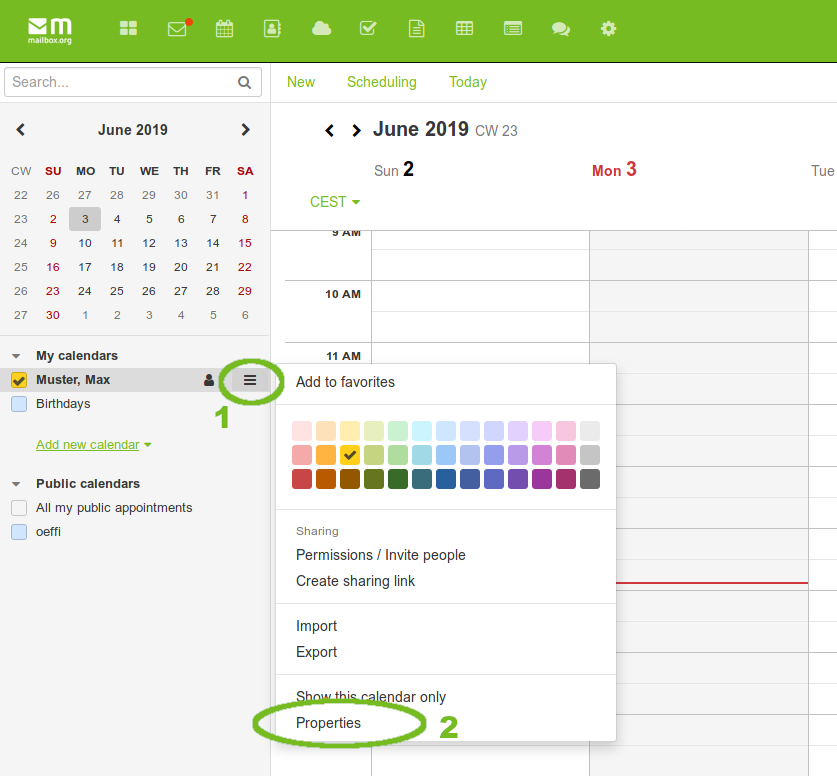
Now you can see the whole path to your calendar. Use this for your own calendar program. The birthdays calendar cannot be synchronized, because it is a virtual calendar.
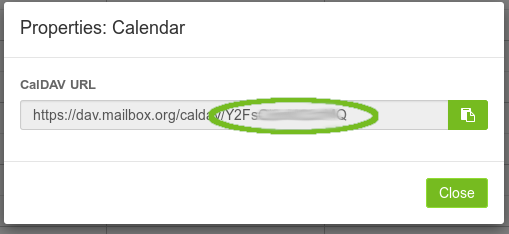
The marked part is the folder ID.
How to find the folder ID of your address book
Open mailbox.org in the browser of your choice and log into your account. Open the address book in the coloured top bar and mark the “address book” on the left which you want to connect.
Check the URL (address of the website) in the address field of your browser. It contains the folder ID that you need for correctly connecting to your address book tool.
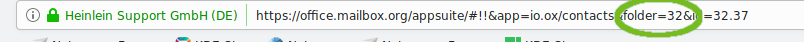
Example:
If the address shown in the browser is: “https://office.mailbox.org/appsuite/#!!&app=io.ox/contacts&folder=32” then your folder ID would be 32
This means your address book URL would be https://dav.mailbox.org/carddav/32