List Family Account Members
Each additional Family Account incurs additional costs. New family members are created with the Standard plan by default. The regular charges for the Standard plan apply. The administrator of the Family Account can choose whether the costs are paid centrally or individually by each family member.
Administrators of the family account who have chosen the Joint billing plan will see a list of all family members on the Family account settings page, along with the option to appoint another family member as an administrator.
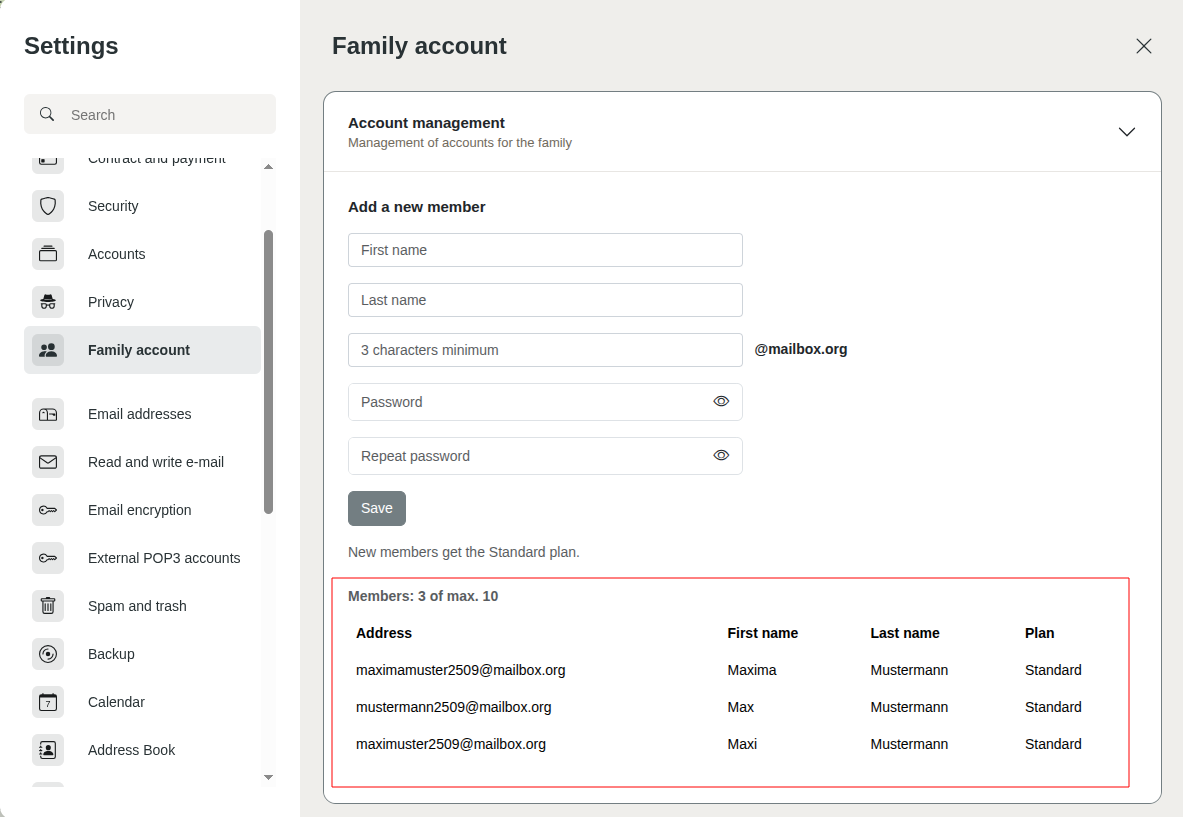
Figure 1: List of family members.
In addition, mailbox has already created a group that you can select and edit via All settings | Groups — this view also works if you have booked separate billing. However, family members can leave the group, and other accounts can become members of this group.
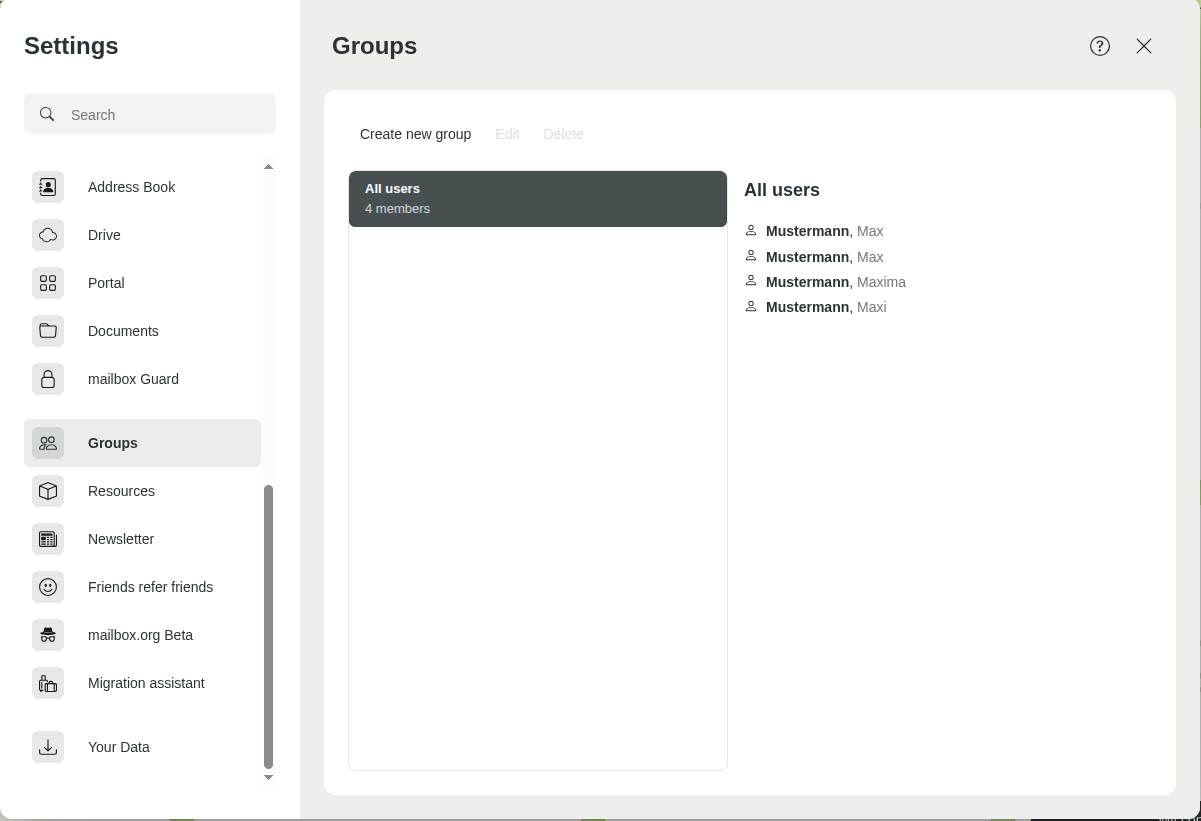
Figure 2: Family members are immediately displayed to the administrator under the Group menu function..
All members of this group have also been automatically added to the global address book — additional family members will be added there automatically as well.
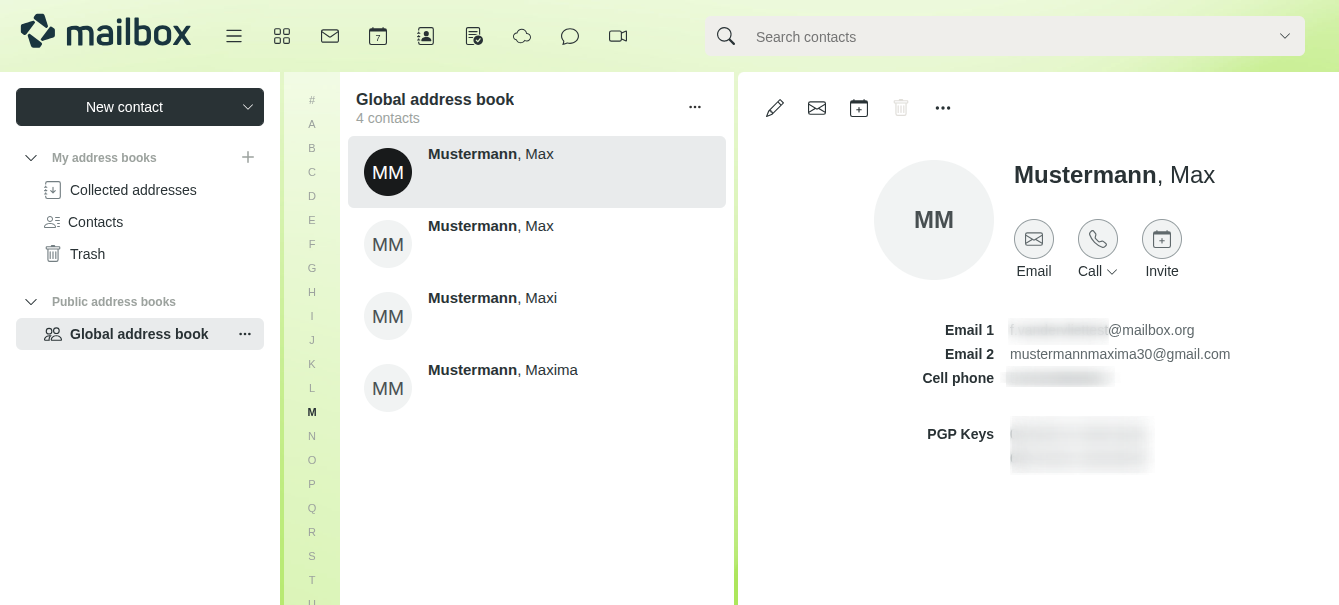
Figure 3: Family members also end up directly in your contacts after setup.
