Calendar and tasks in Thunderbird
To embed your mailbox.org Office calendar and task lists in Mozilla Thunderbird, you may use the lightning calendar of Thunderbird.
1.) In Thunderbird, open the File menu and select New → Calendar.
2.) A pop-up dialogue will appear. Choose On the Network as calendar location and confirm with Next.
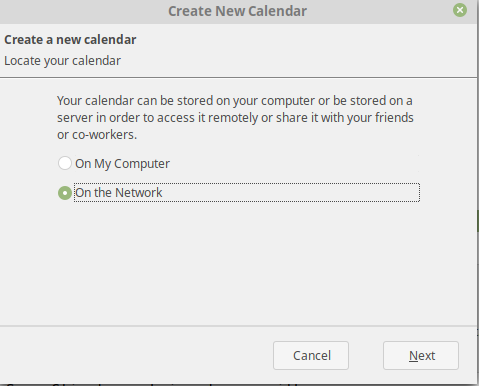
3.) In the next step, select the format CalDAV and enter the location: https://dav.mailbox.org/caldav/XXX (Replace XXX with the ID of the calendar that you would like to embed. Typically the ID looks like this: Z2FsOi0vMC4zmQ.
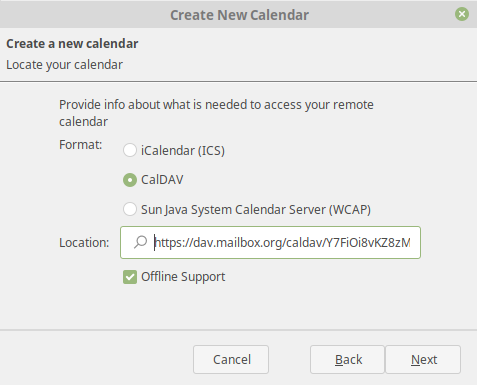
How to find the calendar ID: You can find out the complete path of any of your mailbox.org calendars or task list by visiting your Cloud Office at mailbox.org. Log in, open the calendar or tasks view you want to embed, and click on the menu symbol right next to it . From the opening menu, select Properties. A dialogue window will open, and there is a field named CalDAV URL that has the exact path.
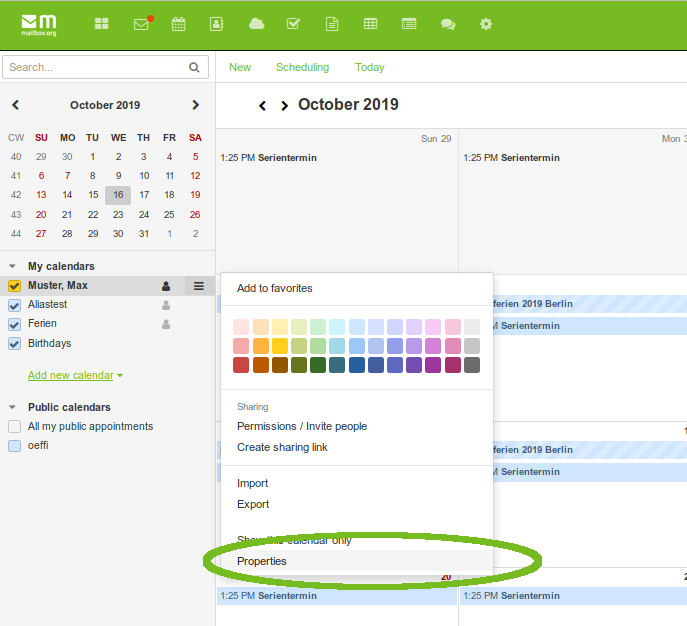
4.) Assign a name to your calendar, pick a custom colour, and check that the correct mailbox.org e-mail account has been selected. If an e-mail account does not exist yet, you have to create an account first.
5.) In the last step you have to enter your login credentials and click OK to complete the setup.
6.) OPTIONAL - In case you want to embed several calendars from different accounts, please proceed as follows:
Attention: You make the following modifications at your own risk. We assume neither liability nor support!
a. The Lightning add-on has to be installed, which should be the default case for the latest Thunderbird Versions. It has to be activated.
b. Click on the menu symbol of Thunderbird and then on "Preferences".
c. Go to "Advanced" and then choose the tab "General". There click on "Config Editor..."
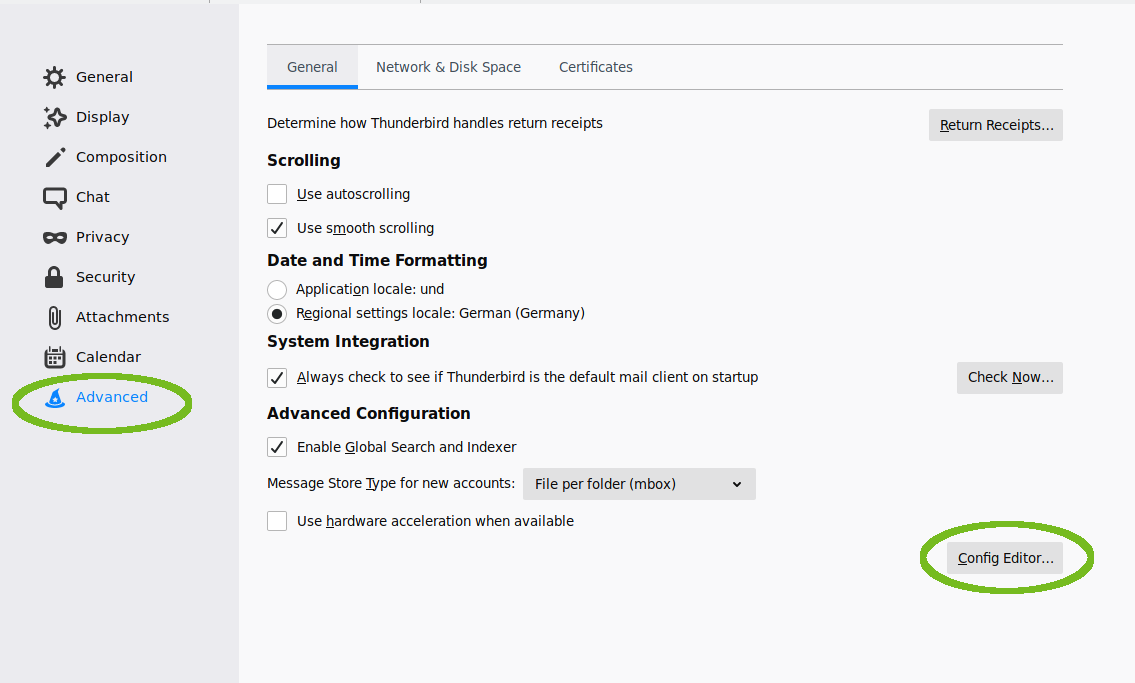
d. Confirm the warning "I'll be careful, I promise!"
e. In the top bar search for “calendar.network.multirealm”. On the result page, choose the correct entry and change the value from "false" to "true" by double clicking on the result.
f. Restart Thunderbird.
Should there be problems with the installation described here: Many customers are very satisfied with the add-on TBSync, which needs an additional add-on "Provider for CalDAV & CardDAV", offers more options for synchronization and apparently a more robust synchronization.