Payment at mailbox
Paying for your mailbox account
Paying for your mailbox account is essential to ensure uninterrupted service.
This article explains which payment methods are available, how to avoid delays, and what special conditions apply.
Plans and payment terms
With the mailbox plans, your payment covers a term in months. Each payment therefore extends the term of your booked rate.
You can find the list of all plans on our website. You can change your rate plan in the mailbox settings under Contract and Payment | Contract.
Available payment methods
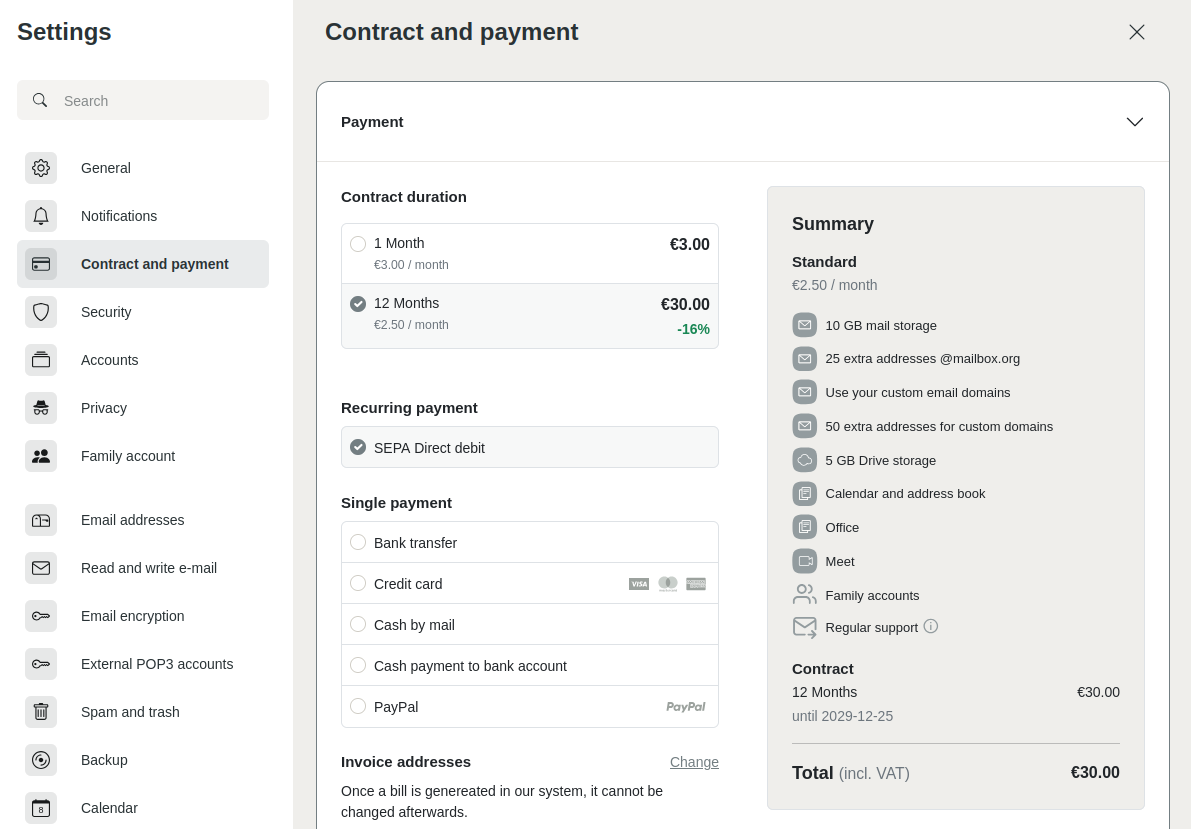
Figure 1: Overview of payment methods at mailbox.
mailbox offers several payment methods to ensure flexible and secure processing:
- Bank transfer
- Credit card
- Cash sent by post (regular letter, € only, no checks)
- Cash deposit to a bank account
- PayPal
- Direct debit (SEPA)
Currently, we do not accept cryptocurrencies (Bitcoin, Ethereum, etc.)
Note: Bank transfers may be processed with a delay, which can temporarily restrict your account. Please make sure to pay in time.
Availability of the SEPA direct debit option
The SEPA direct debit option is available under the following conditions:
- You use the Premium or Standard plan.
- You have previously used another payment method, e.g. bank transfer or PayPal.
- You have a bank account in Europe that participates in the SEPA direct debit procedure.
Avoiding restrictions caused by delayed payments
If your payment is not processed immediately, your account may temporarily be restricted (for example, sending or receiving emails may not be possible).
How to avoid restrictions:
- Use a payment method with immediate credit (PayPal, credit card, instant transfer, Giropay).
- If you pay by bank transfer, make the payment early and check your balance in the mailbox portal.
- If a payment is not credited within the expected time frame, please contact mailbox Support.
Anonymity and password reset
Before making your first payment, you may receive a warning message and the recommendation to configure a password recovery method.
You can easily do this using the Edit personal data button.
If you prefer to remain anonymous, you can skip this step and choose a payment method via Add credit now.
In this case, mailbox will not be able to assist you in case of password loss, as verification will no longer be possible.
Troubleshooting
Common causes of payment issues include browser plug-ins or security features that block data exchange, as well as entering incorrect IBANs.
Warning: mailbox uses an individual IBAN as payment recipient for each account. Please proceed carefully and note that refunds are not always possible.
Disable browser add-ons
If you use browser add-ons, make sure that scripts from mailbox as well as from our payment service provider Adyen are allowed.
This also includes integrated blockers, such as those found in browsers like Brave.
For more details, refer to your browser’s help or documentation.
Use the correct IBAN
For bank transfers, use only the IBAN provided by mailbox as the recipient.
Each mailbox account that pays via bank transfer is assigned an individual IBAN as the target account.
This allows mailbox to automatically match your payment to your account.
All payments to this account number are exclusively linked to the associated mailbox account.
My plan period has expired – what now?
When your plan period expires, your account will be converted into a restricted user account.
Sending emails will then no longer be possible.
By making a payment, you can quickly restore your account to active status.
- If no payment is received within 30 days, your service contract with mailbox will end and your account will be suspended.
- After another 30 days, the account and all stored data will be permanently deleted.
Where can I find my invoice?
You will receive your invoice by email one day after your payment has been processed.
All existing invoices can be found under All settings | Contract and Payment | Invoices.
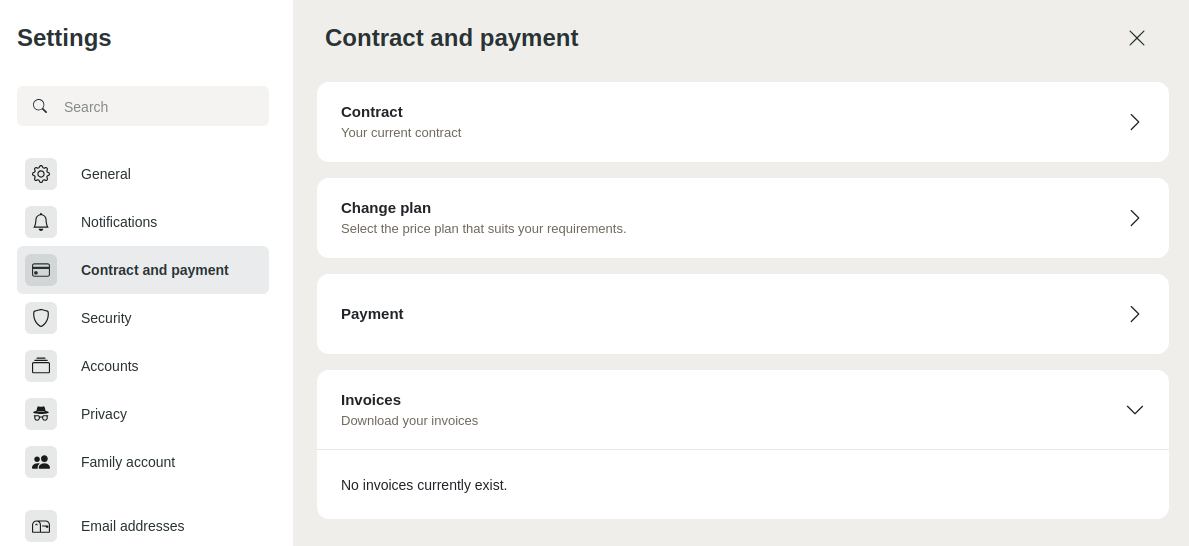
Figure 2: Overview of invoices in mailbox.
Note: If you experience payment issues, please contact our Support – we’ll be happy to help.
Please note that the scope of support services may vary depending on your chosen plan.
