The Meet Settings
Change Language
In the Settings menu, under the General tab, you can select the Language for the user interface and Save changes (Figure 1).
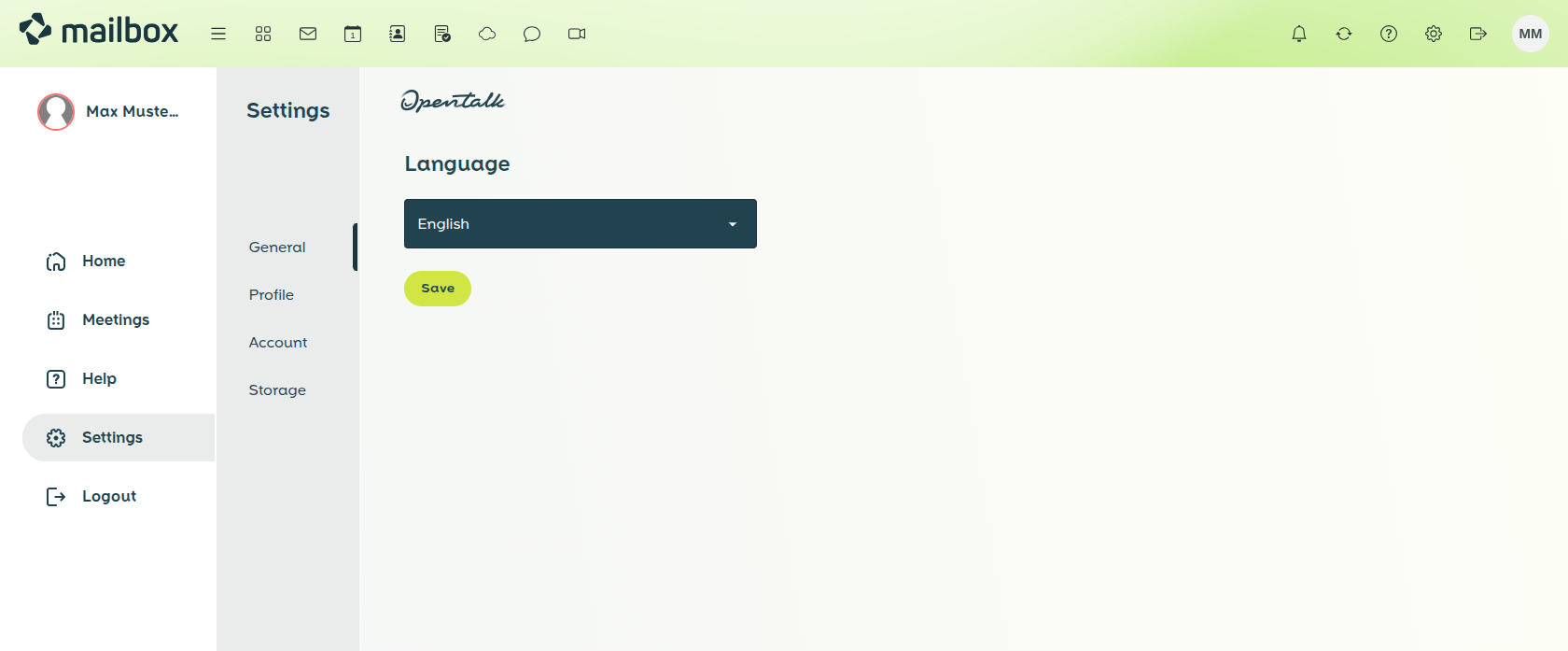
Figure 1: In the Settings menu, under General, you can select a Language and adjust the appearance of mailbox Meet.
Change Profile Name
In the My Profile menu, you can adjust your Profile name and Save changes (Figure 2).
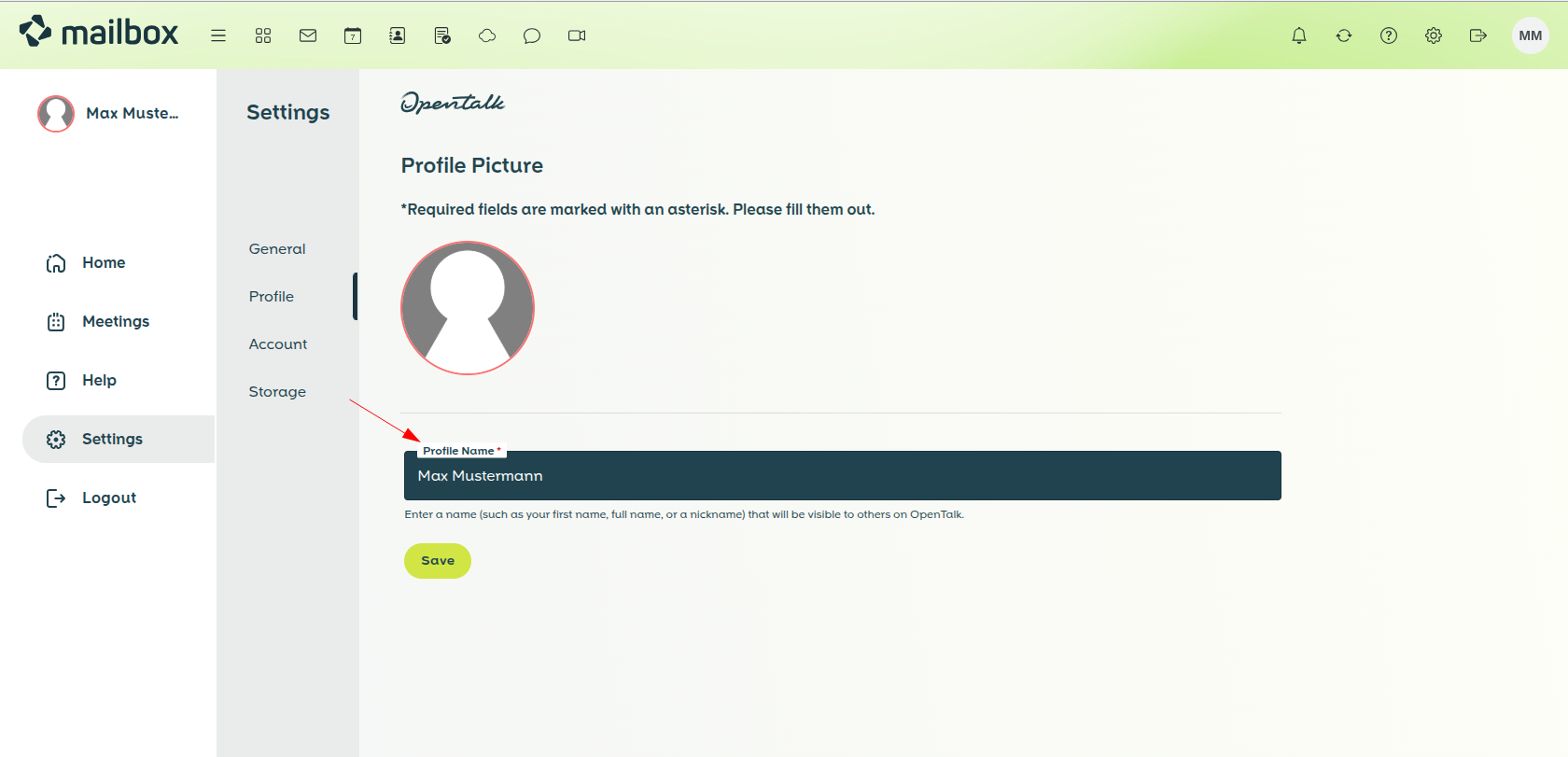
Figure 2: In My Profile, you can adjust your Profile name.
