Create and Edit Documents with Etherpad
Create or open documents
First, log in to your mailbox account. Open the All applications overview via the menu with the three lines next to the mailbox logo and select Notes. You can then either create a new document by assigning a Pad name, or open an existing pad using the corresponding Open link. Share this link at any time with the people who should collaborate with you on the document (Figure 1).
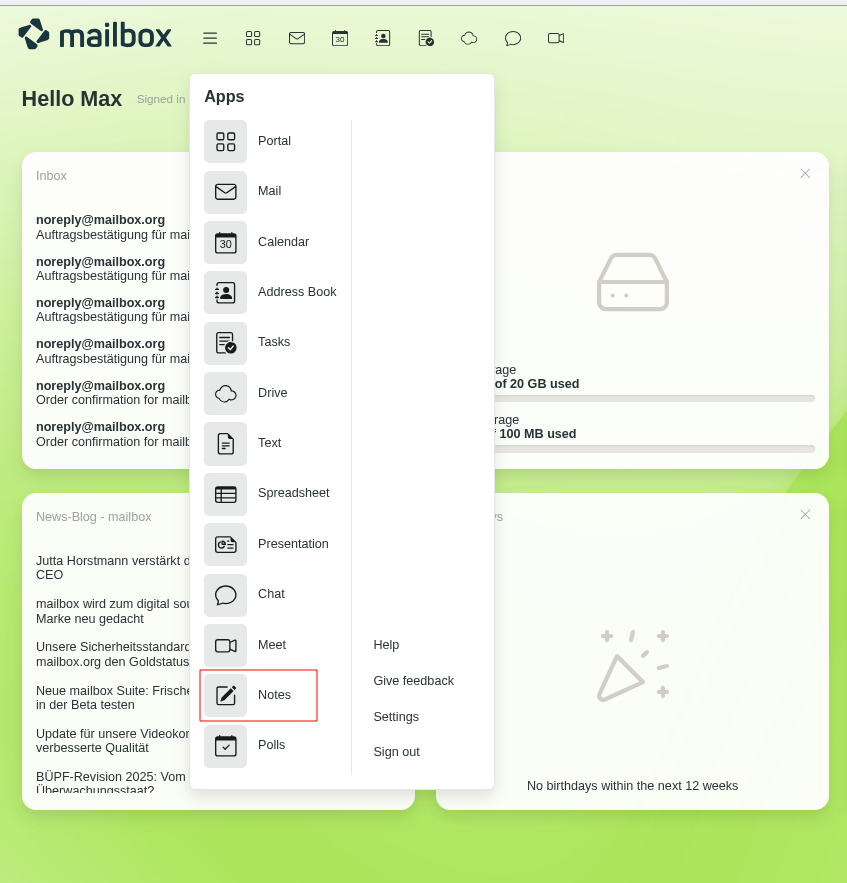
Figure 1: Start Notes via the main menu in your mailbox account, create a new document, or edit existing pads.
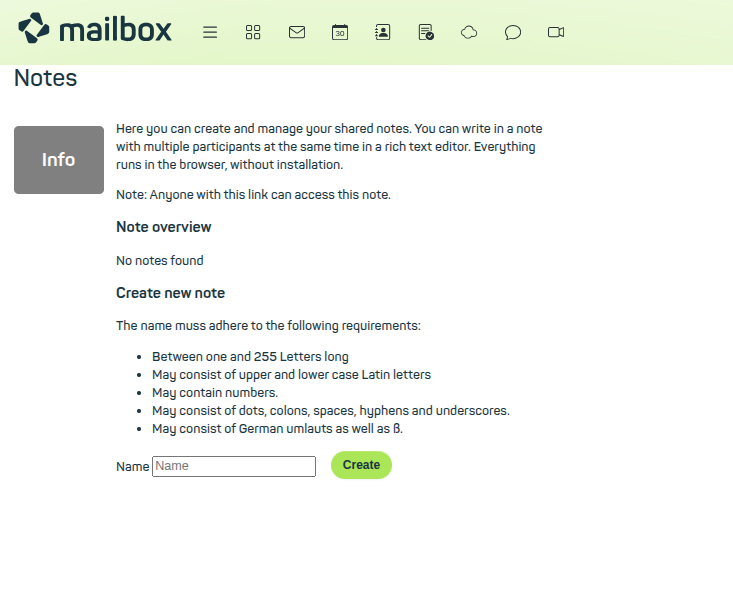
Figure 2: Start Notes via the main menu in your mailbox account, create a new document, or edit existing pads.
Collaborative editing of documents
The editor basically offers you all the features you expect from a text editor. What makes Etherpad special is the ability for anyone with access to the link to participate live in the editing process. Your personal text input is highlighted in color so that you can always keep track. You can also start a chat within the document with the other participants at any time. A list of all active co-editors and their assigned colors is available via the menu. In addition to the usual formatting options, Etherpad provides the following additional tools (Figure 2):
- Leave a comment on the selected text
- Print document
- Import & export
- View editing history
- Save current version
- Pad settings
- Share or embed pad
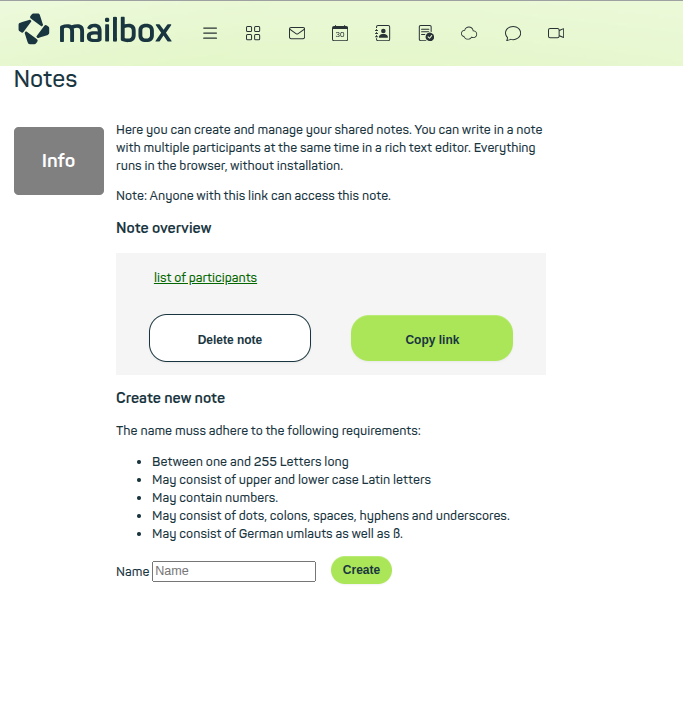
Figure 3: You can share a link with other users or add new notes.
Pad settings
Additional configuration options for editing and communication within the document can be found in the Pad settings submenu (Figure 3):
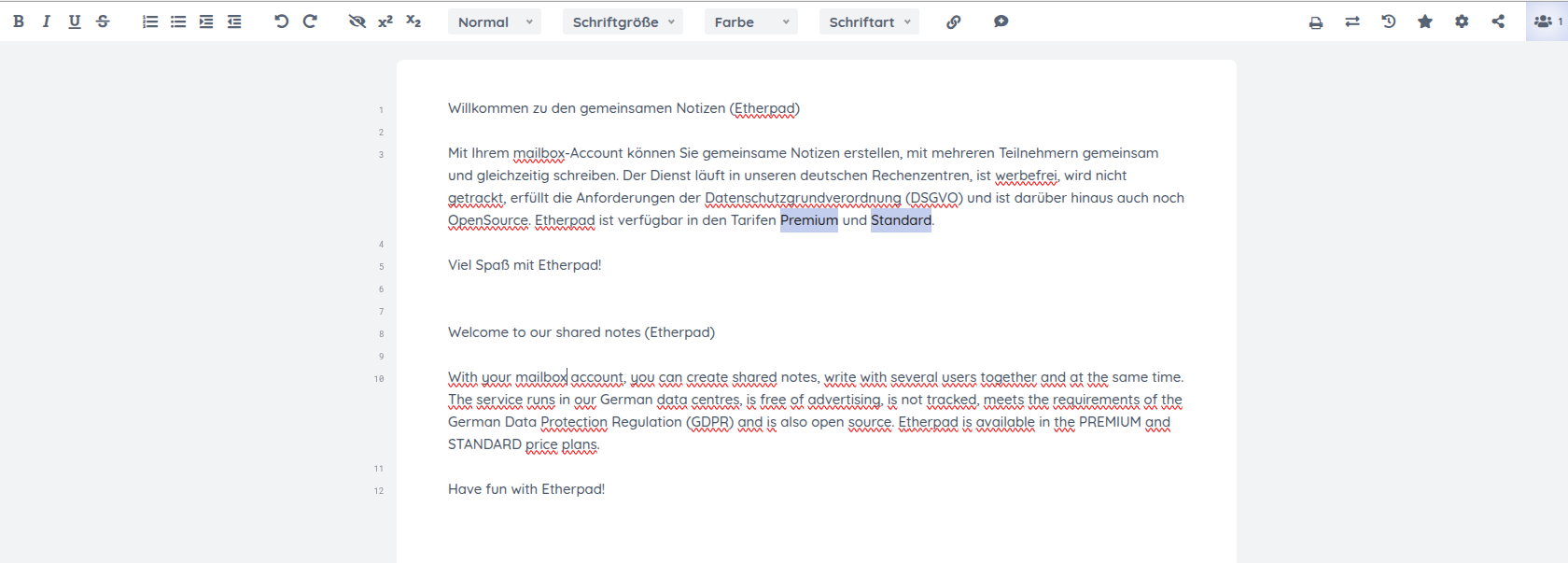
Figure 4: You can share a link with other users or add new notes.
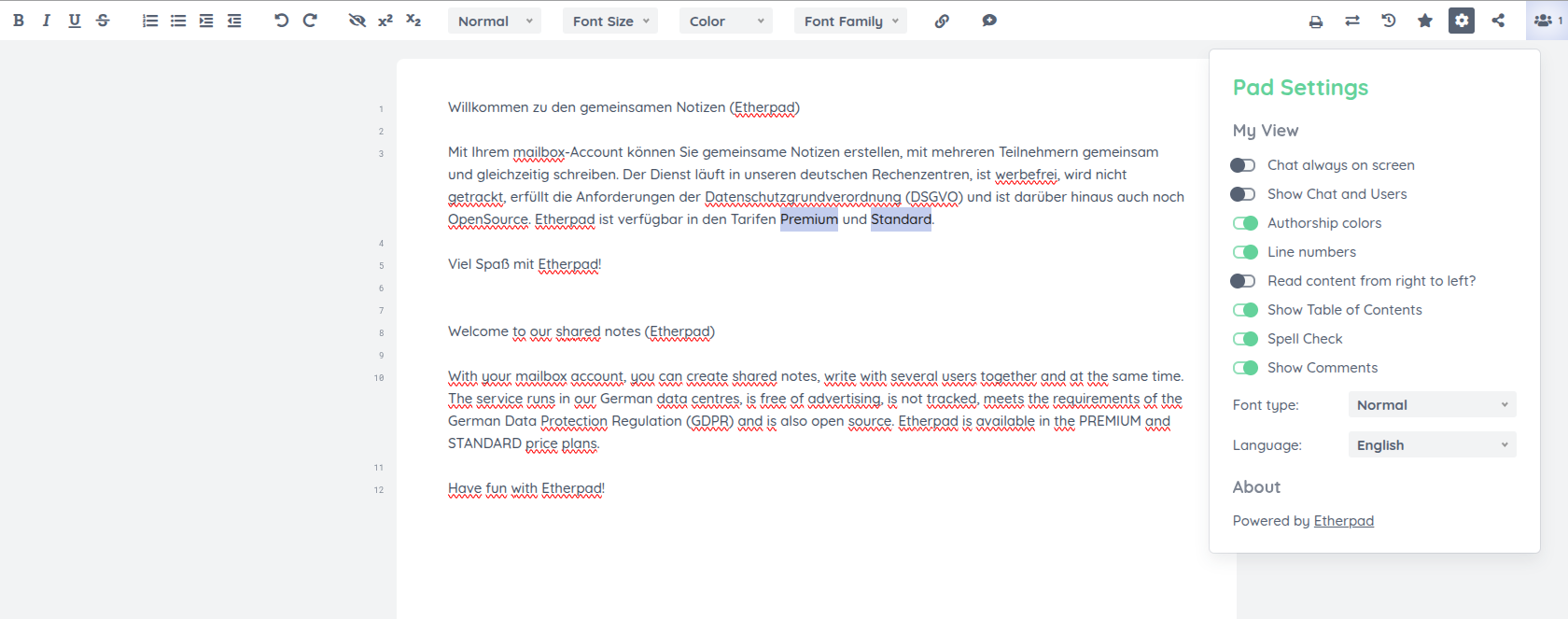
Figure 5: The pad settings provide additional options for collaborative editing and communication.
